excel怎么打印奇偶页
发布时间:2016-11-10 12:36
相关话题
现在运用的excel2007录入数据,假如数据很多的情况下,我们需要打印纸质的excel表的时,一页一页打很浪费纸张,而且花费的时间也会比较长。下面小编教你怎么快速打印奇偶页。
步骤如下:
第一,打开需要打印的excel表,在此表的界面点击“打印预览”
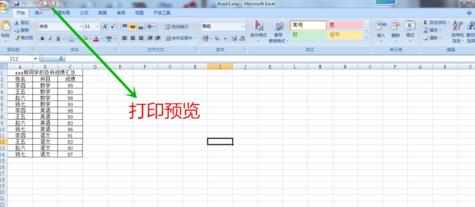
第二,在“打印预览”的界面点击“打印”

第三,在“打印内容”界面点击“属性”

第四,在弹出“属性”的对话框内找到“其他功能”按键并且点击它

第五,在“其他功能”的界面内,找到“打印顺序”选项

第六,点击“打印顺序”右边的倒三角,从中选择,打印的奇偶页
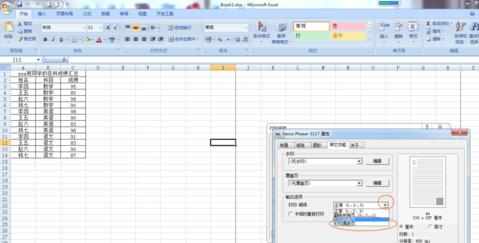
第七,以打印奇数页为例,选择“打印奇数页”,然后点击确定
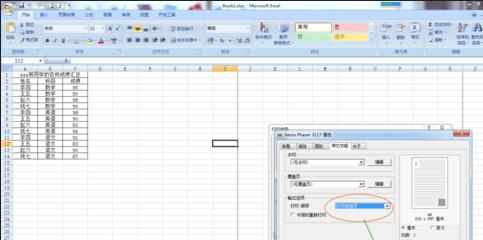
第八,点击“确定”即可,打印偶数页按照以上步骤即可。
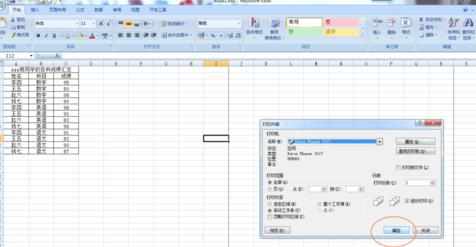

excel怎么打印奇偶页的评论条评论