怎么编辑文字在CAD中输入
发布时间:2017-05-16 13:52
相关话题
在CAD里面用文字一般是注释标注使用的,我们经常编辑这些文字放到CAD图中。下面是小编带来关于怎么编辑文字在CAD中输入的内容,希望可以让大家有所收获!
编辑文字在CAD中输入的方法
打开CAD软件,在命令栏输入 ST ,回车,打开文字样式。也可以点击文字样式图标来打开文字样式。

在文字样式中点击新建,输入新建文字样式的名称。
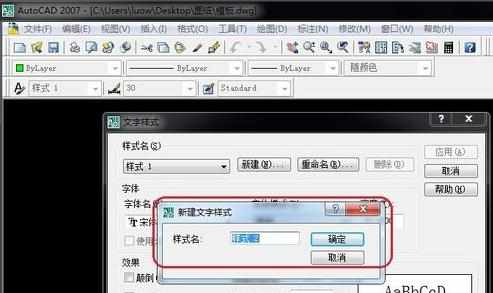
设置文字的字体、高度、宽度比例等。

选择设置好的文字样式,在命令栏输入单行文字命令 DT ,回车:
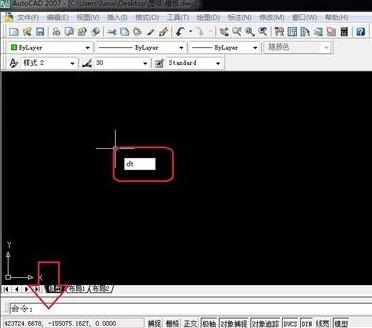
指定文字的起点,并输入旋转角度。不输入旋转角度则默认为0度。
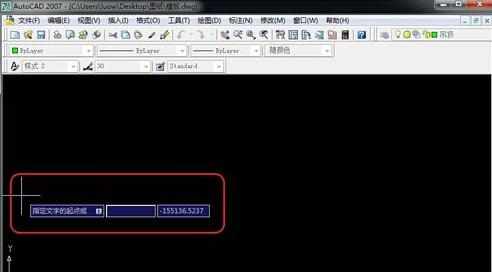
输入文字。
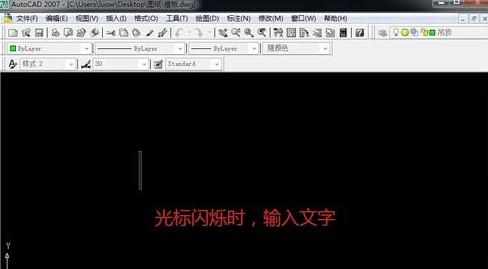
选择设置好的文字样式,在命令栏输入多行文字命令 T ,回车,拉选输入文字范围。
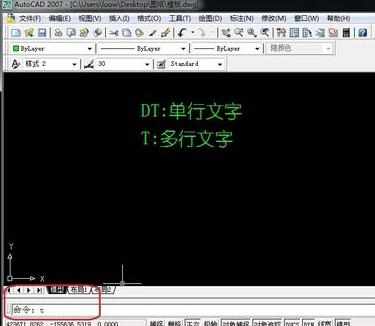
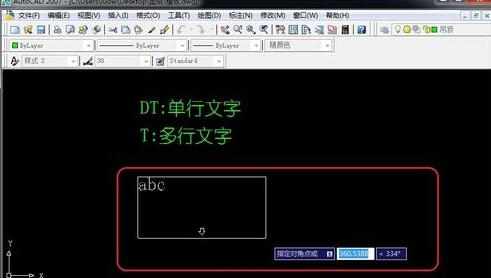
在文字框中输入文字,并可以设置文字字体、大小等参数,点击确定输入完成。


怎么编辑文字在CAD中输入的评论条评论