photoshop怎样进行包装设计
发布时间:2017-05-27 17:41
包装设计大家也经常见到,任何商品的包装都是用photoshop设计的。很多刚学习的新手小伙伴可能还不知道,下面是小编带来关于photoshop怎样进行包装设计的内容,希望可以让大家有所收获!
photoshop进行包装设计的方法
打开photoshop cs5软件后,点击文件菜单命令,新建一个800*800像素的画布,背景选用白色。
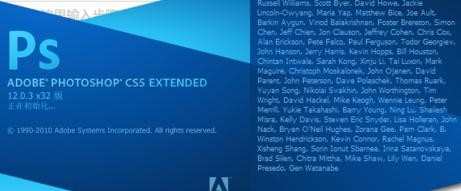
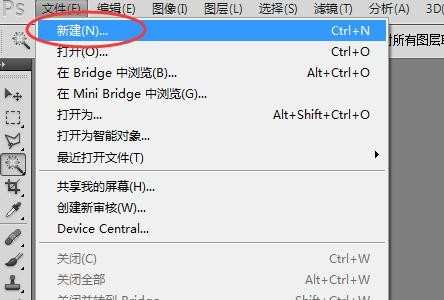
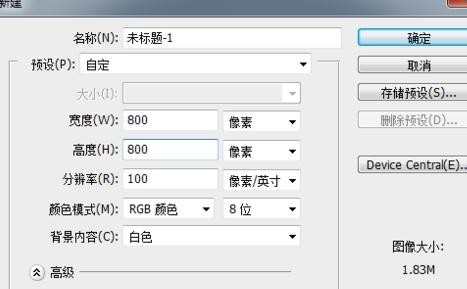
点击左侧工具栏的渐变工具,设置前景色为白色,背景色为灰色(颜色值根据自己喜欢),选择顶部工具栏中的径向渐变,填充画布。
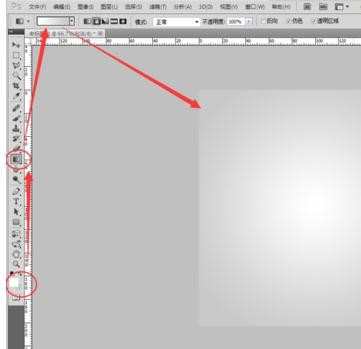
点击工具栏形状工具中的圆角矩形,绘制一个图形,然后双击图层面板中形状图层,打开图层样式对话框,设置投影参数如图。

4然后设置勾选内阴影,模式选择正片叠底,不透明度40,角度-90,距离为3.

设置内发光选项,不透明度63,大小为5,颜色黑色。

勾选渐变叠加,设置渐变颜色如图,大家可以自己设置。不透明度设置为74.



再勾选图案叠加,选择一个默认图案。调整不透明度,使其看起来舒服一些。
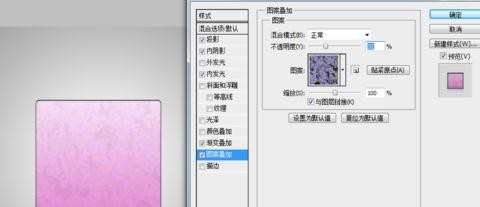
拖拽图层到面板下方的新建来复制一个副本图层,放于原图层下面。

点击鼠标右键,选择清除图层样式命令,再选择栅格化图层。然后按住ctrl键同时单击缩略图打开选区。
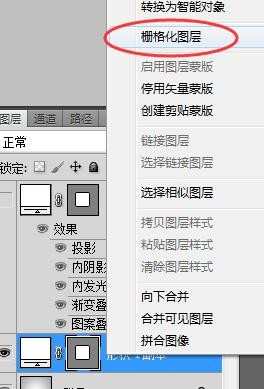
按快捷键Shfit+F6打开羽化窗口,设置参数值为5,填充黑色。



photoshop怎样进行包装设计的评论条评论