photoshop如何设置填充背景色
发布时间:2017-06-05 17:59
相关话题
对于图片里面的背景色,我们可以在photoshop中设置好填充。但是很多同学还不太清楚。那么接下来下面是小编整理的一些关于photoshop如何设置填充背景色,供您参阅。
photoshop设置填充背景色的方法
前景色填充快捷方式。
用快捷方式填充颜色又快又方便,按alt+del键,用前景色填充选区。

后景色填充快捷方式。
按ctrl+del键,用后景色填充选区。有这两个快捷键,两种颜色就可以同时使用,不用每次都重新选取颜色了。
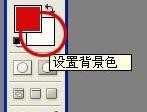
油漆筒。
最好用的填充方式就是“油漆筒”,“油漆筒”在工具栏的中部,和系统自带的画图软件一样,用“油漆筒”在要填充的区域点一下就可以。

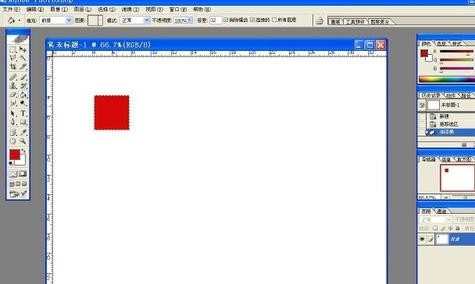

photoshop如何设置填充背景色的评论条评论