LINUX终端定制的方法
网上流传着各种版本的Linux系统,我们为何不可以运用脚本制作LiveCD;LiveCD是一种储存在可开机自启动光盘中,不需安装就可以执行的操作系统(通常亦包括一些其他软件)。退出 LiveCD 并重新开机后,电脑就可以恢复到原本的操作系统。下面小编就教大家LINUX终端定制的方法。
LINUX终端定制的方法。
1下载内核补丁包livecd.tar,首先已经安装好的系统环境中,将livecd.tar包解压,
可得到三个文件:
kernel-live-2.6.24.4-4_1.i686
kernel-live-devel-2.6.24.3-3.i686
linux-live-6.2.3--for-redflag.tar
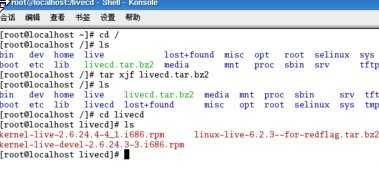
2 解压后有两个内核文件和一个压缩文件,再将这个压缩文件解压,
解压后便可以看到运行脚本,如图:
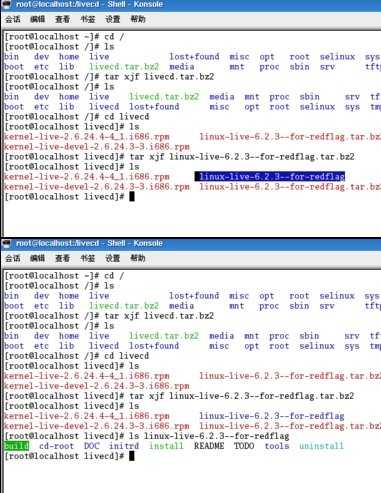
3 安装两个内核文件:
rpm –ivh k*.rpm --nodeps --force
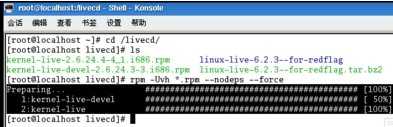
用安装的kernel启动系统reboot选择新内核来引导系统
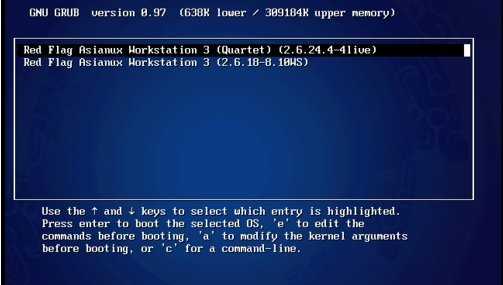
在boot目录找到内核文件并做一个新的连接,命名为 vmlinuz
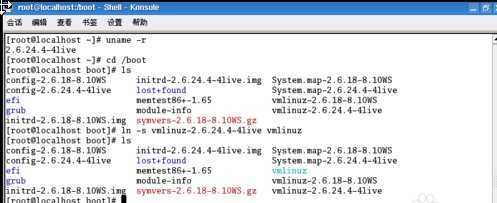
在grub.conf里新建一个title
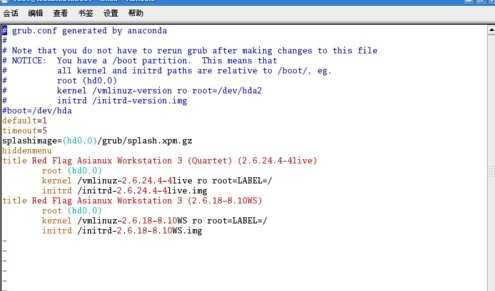
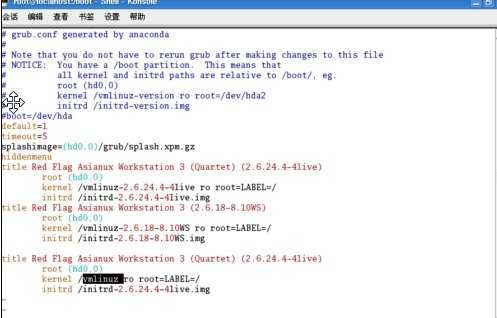
查看aufs文件和squashfs文件
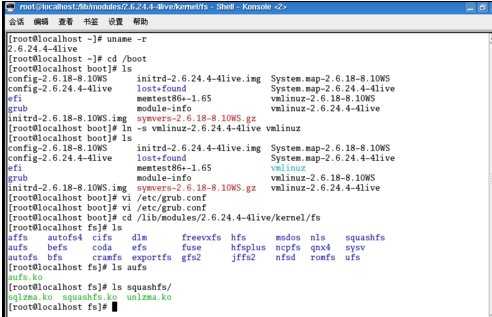
自己可以定制一些软件,比如Windows模拟器(Wine),linux版QQ等
Ö 软件包: wine-1.0.1-1mdv2008.1.i586.rpm
安装步骤:
Rpm –ivh wine-1.0.1-1mdv2008.1.i586.rpm
软件包: wine-1.0.1-1mdv2008.1.i586.rpm
安装步骤:
Rpm –ivh wine-1.0.1-1mdv2008.1.i586.rpm
准备工作已做好,运行build脚本./build 并命名、指定路径
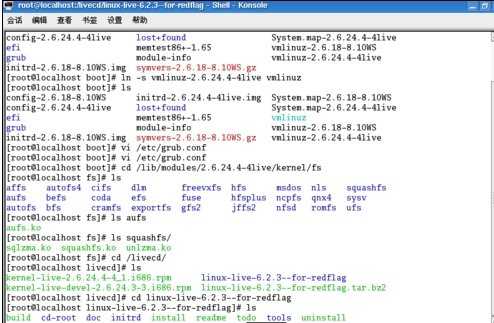
命名:test-livecd
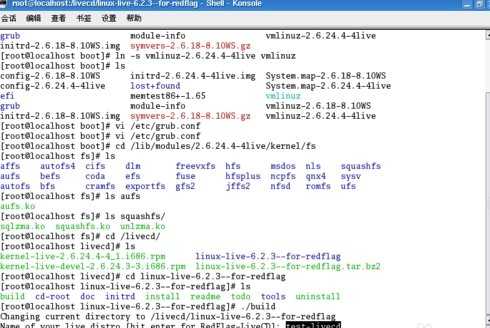
使用的内核路径必须指向新内核,如图:
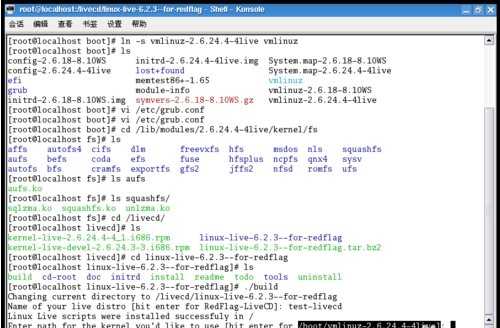
运行结束,生成ISO文件
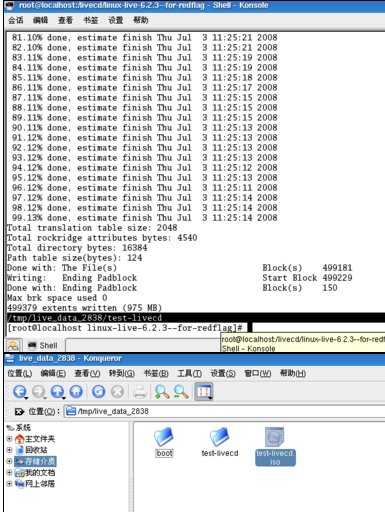
livecd系统测试
测试结果:可以正常启动操作系统
定制的linux就算是做好了,ISO文件就可以随便使用了!!!

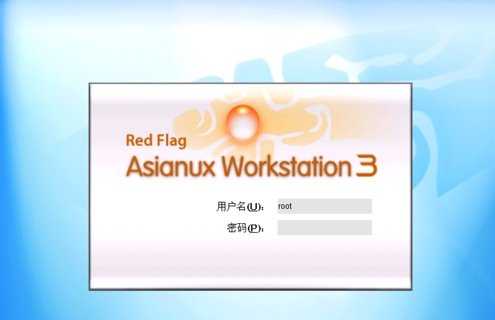


LINUX终端定制的方法的评论条评论