Word中2013版进行设置图片背景透明的操作方法
发布时间:2017-06-16 22:03
相关话题
Word2013怎么设置图片背景透明的呢?具体是怎么去进行操作?今天,小编就教大家在Word中2013版进行设置图片背景透明的操作技巧。
Word中2013版进行设置图片背景透明的操作步骤:
①插入所需要处理的图片。
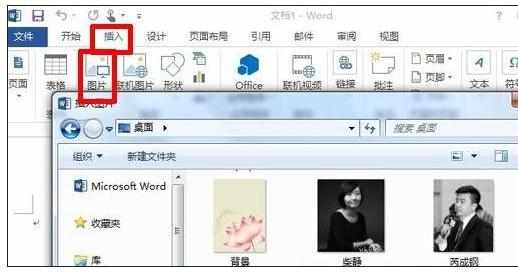
②选中图片,选择“格式”选项,单击“颜色”选项,在“颜色”面板中选择“设置透明色”(word2013在插入图片之后,工具栏会自动调出图片格式的面板)。

③在图片单色背景上点击一下,即可将图片单色背景调整成透明了。
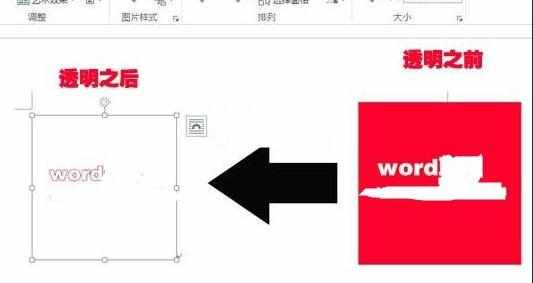

Word中2013版进行设置图片背景透明的操作方法的评论条评论