word2010怎么设置段间距
发布时间:2016-12-11 16:08
相关话题
对于word2010来说,格式设置更加简便快捷。特别是对行间距和段间距的设置,那么下面就由小编给大家分享下word2010设置段间距的技巧,希望能帮助到您。
word2010设置段间距的步骤如下:
步骤一:打开word文档,并编辑文字,如下图所示。
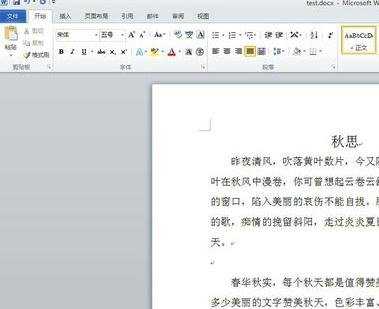
步骤二:用鼠标把需要设置格式的文字和段落用鼠标选为焦点事件。
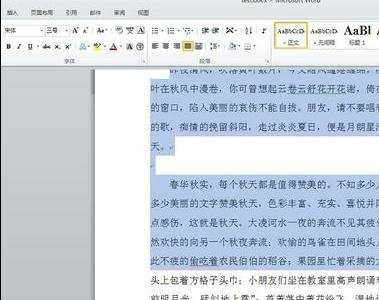
步骤三:在“开始”功能区,找到设置段落的按钮,如下图所示。
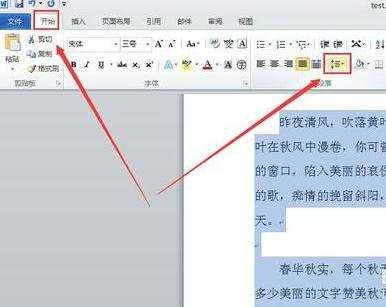
步骤四:在下拉菜单中选择行距,如下图,小编选择的是1.5倍行距,当然,也可以自己设置行距大小。
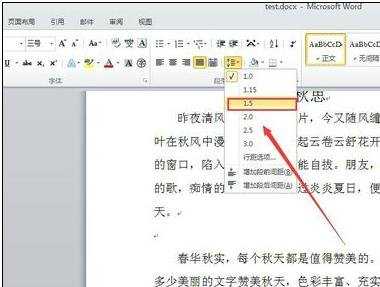
步骤五:当然,也可以选择全文进行设置。如下图,全文选择的快捷键是Ctrl + A。设置后的效果如下图。
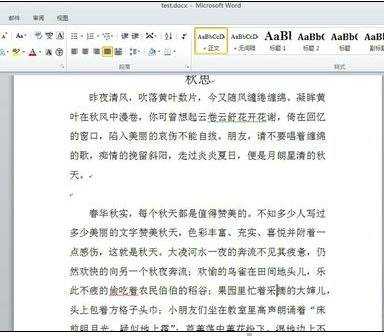

word2010怎么设置段间距的评论条评论