office excel 2010加密教程
发布时间:2016-12-06 17:11
相关话题
Excel中经常需要使用到加密的功能,加密功能具体该如何操作呢?接下来是小编为大家带来的office excel 2010加密教程,供大家参考。
office excel 2010加密教程:
加密步骤1:新建一个Excel文件,打开“文件”-“信息”-“保护工作簿”-“用密码进行加密(E)”
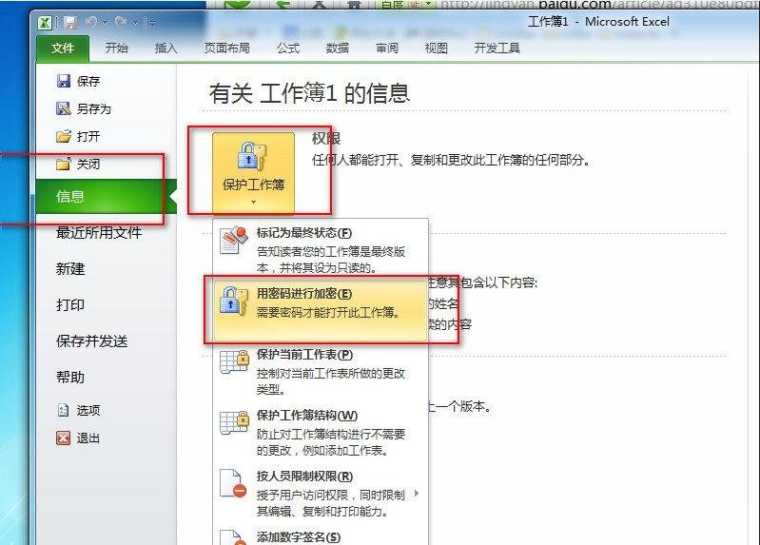
加密步骤2:输入密码,有再次确定输入密码的。
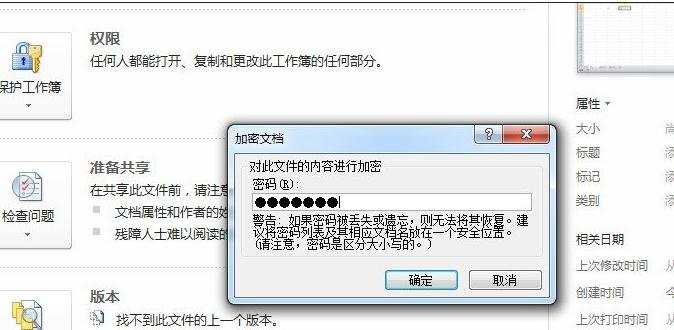
加密步骤3:保存好,就关掉。在打开这文件的时候,就会有输入密码的要求。
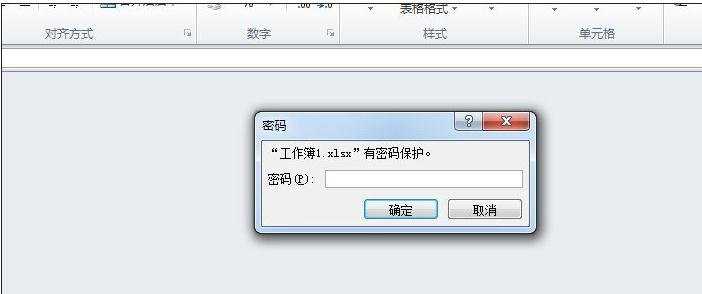
加密步骤4:取消加密、也是打开“文件”-“信息”-“保护工作簿”-“用密码进行加密(E)”,
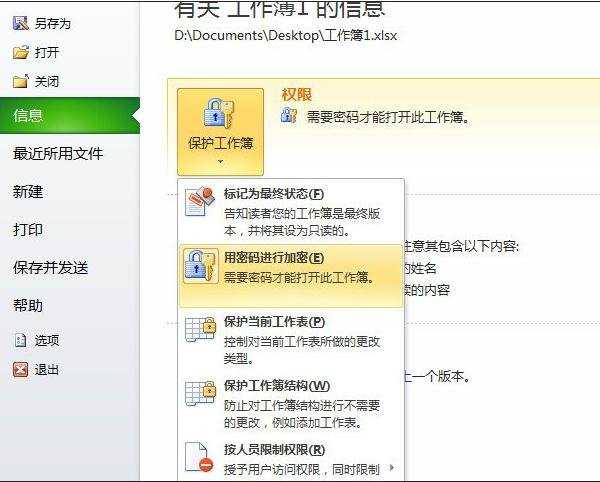
加密步骤5:这时就把原本的密码删除去就行。
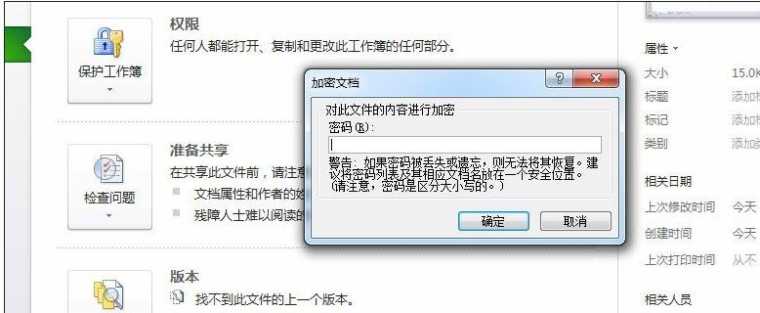
加密步骤6:最重要的就是记得保存。这样加密解密就都行了。
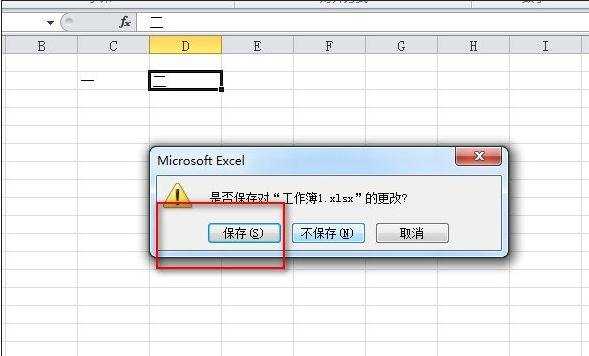
看了office excel 2010加密教程还看了:
1.excel 2010如何加密的教程
2.excel 2010文档加密的方法
3.excel2010加密处理的方法
4.2010版excel如何设置密码
5.excel2010如何设置密码
6.excel2010 vba加密的方法

office excel 2010加密教程的评论条评论