excel2007快速输入日期的方法
发布时间:2016-12-06 15:01
相关话题
Excel中经常需要把日期快速的输入到单元格内,日期具体该如何快速的被输入呢?下面是小编带来的关于excel2007快速输入日期的方法,希望阅读过后对你有所启发!
excel2007快速输入日期的方法:
输入日期步骤1:一般输入2014-4-24或者2014/4/24,都会显示为2014-4-24
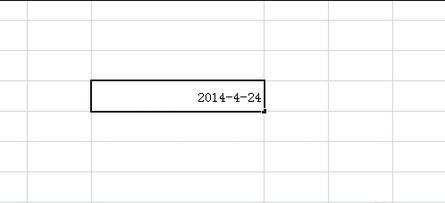
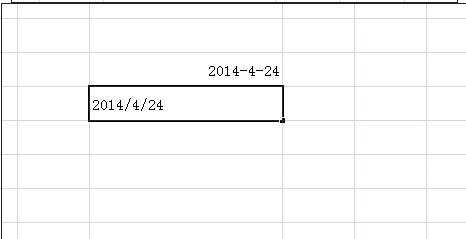
输入日期步骤2:可以在单元格格式上进行设置,如下进行设置,得到2014年4月24日结果
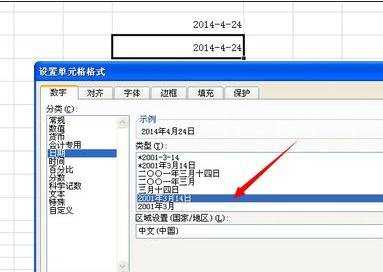
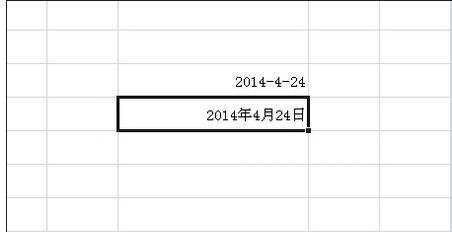
输入日期步骤3:如果不需要年份的话,在单元格输入4/24,回车后显示4月24日
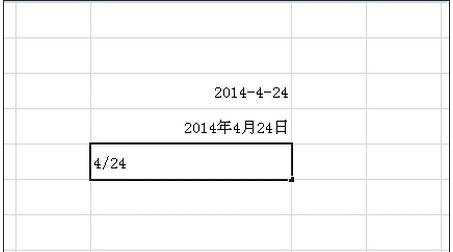

输入日期步骤4:或者4-24回车,也显示4月24日
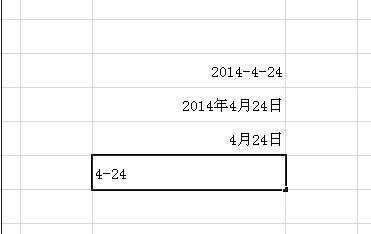
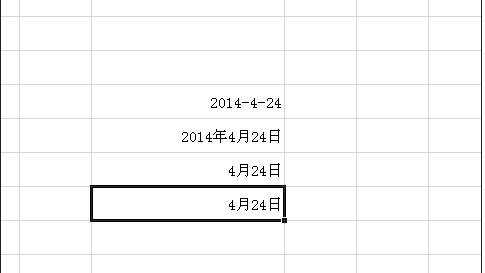
看了excel2007快速输入日期的方法还看了:
1.excel2007 快速输入单元格日期的方法
2.Excel 2007中如何输入时间日期
3.excel2007插入日期选择器的方法
4.excel2007 输入数字变成日期的解决方法
5.excel怎么批量输入连续日期
6.Excel2007多工作表快速输入数据方法
7.怎么在excel2007中设置日期

excel2007快速输入日期的方法的评论条评论