excel表格中怎么加载图片
发布时间:2017-06-12 13:38
相关话题
我们使用excel的时候有时候会感觉看久了,眼睛不舒服甚至有使眼睛近视的可能,这个时候我们就需要在文件中设置背景图,以此来缓解我们眼睛疲劳,具体的添加步骤是如何的呢?接下来小编举例简单的例子告诉大家excel表格添加背景图的方法。
excel表格添加背景图的方法
首先需要打开excel表格,根据自己文档所在地路径打开excel文档。

如下图所示,即为excel2007的打开界面,改界面中有很多功能,这里就不一一讲解了
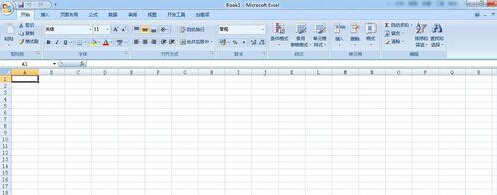
在excel2007的界面中找到“页面布局”,并点击,如图所示

点击页面布局后,在其下方有很多设置,这里 找到“背景”,并点击

点击背景后,就会弹出一个对话框,该对话框就是要让我们选择自己想要添加图片,跟进自己需要天机图片的路径添加进去

找到自己需要添加的图片后,点击该图片,然后点击下方的确定即可,如图所示

如图所示,即为已经添加好的背景图,该背景图以企微为背景,
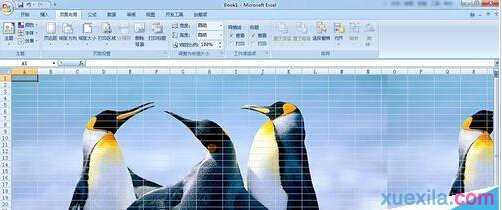
当然,大家如果对于自己添加的背景图不喜欢,或者不需要了,点击上方的删除背景即可,然后根据自己的需要进行相应的修改
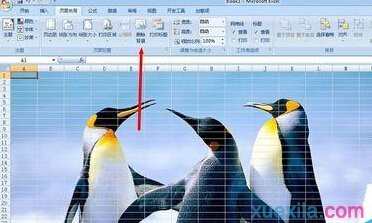
猜你感兴趣:
1.Excel表格怎么添加图片
2.excel如何把图片放进去
3.excel如何导入图片表格
4.excel表格中怎么添加背景图
5.excel表格怎样加入图片

excel表格中怎么加载图片的评论条评论