photoshop怎样绘制箭头
发布时间:2017-05-20 11:59
相关话题
hotoshop不仅仅处理图像功能出色,绘制图形也厉害,那么大家知道photoshop怎样绘制箭头吗?下面是小编整理的photoshop怎样绘制箭头的方法,希望能给大家解答。
photoshop绘制箭头的方法
打开你的ps软件,新建一张画布或是打开一幅图片,如下图我就是新建一张画布。
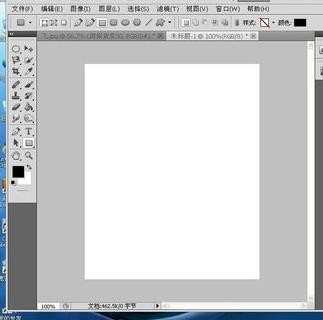
在工作台的左边的工具箱里找到工具那一栏,系统默认在前面的是矩形工具,如下图,找到直线工具,并点击。
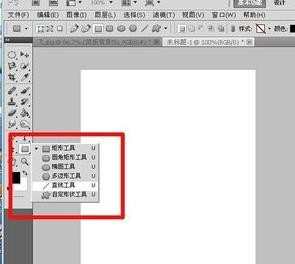
点击选项栏中的形状图层按钮,如下图。

在点击选项栏中的几何选项的下拉按钮,在弹出的对话框中勾选起点,设置粗细为4px。在其下拉按钮中也可以选择箭头的长度和宽度以及粗细凹度等。

设置完上面的过程后,在画布任意位置拉伸一下,就会根据你的位置出现一个箭头,并以前景色填充。如下图(按住shift键的同时拖动鼠标可将角度限制为45度的倍数来创建箭头)


photoshop怎样绘制箭头的评论条评论