如何在ppt2010中批量替换字体
发布时间:2017-03-23 18:56
相关话题
有时当我们在制作完成演示文稿的时候,才发现里面的字体并不是我们想要的,为了快速修改,我们可以使用ppt中的替换功能来进行批量字体的修改,下面就让小编告诉你 如何在ppt2010中批量替换字体的方法。
在ppt2010中批量替换字体的方法:
找到开始菜单下面右侧的替换,选择“替换字体”。在“替换”下面选择要替换的字体,这里选择宋体,替换为的字体里选择比较常用的微软雅黑。
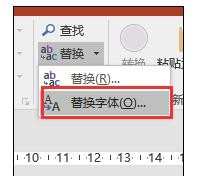
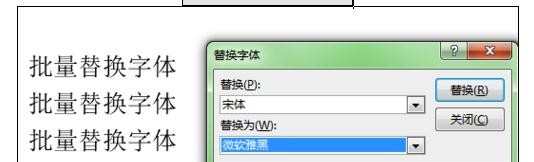
然后单击“替换”,这时ppt里所有的宋体都被替换成了微软雅黑,同理,如果要替换其他的字体,也是在替换里找到字体的名称,同样能快速统一文档的字体。
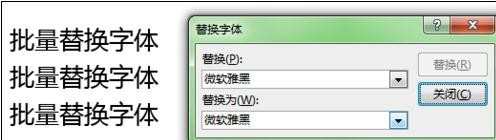

如何在ppt2010中批量替换字体的评论条评论