photoshop如何旋转图片中的文字
发布时间:2017-05-06 12:47
相关话题
在很多图片里面文字可能都不是正常排列的,这也是为了让图片看起来不一样。那么大家知道photoshop如何旋转图片中的文字吗?下面是小编整理的photoshop如何旋转图片中的文字的方法,希望能帮到大家!
photoshop旋转图片中的文字的方法
做设计之前,我们找我们桌面的ps

双击启动我们的ps
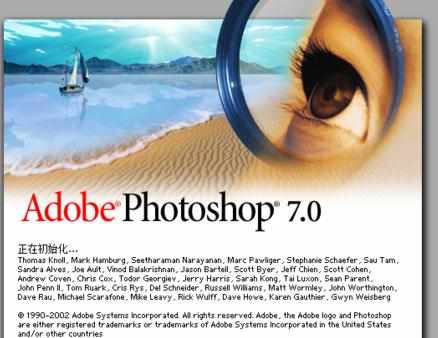
启动我们ps准备设计

打开我们的素材文件
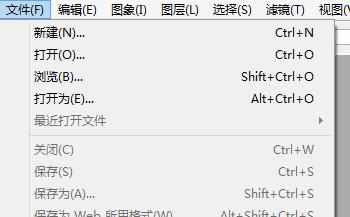
素材文件,我们按住快捷键ctrl+t自由变换
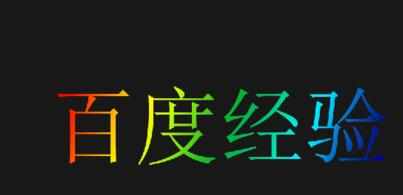
右键我们可以做任何操作
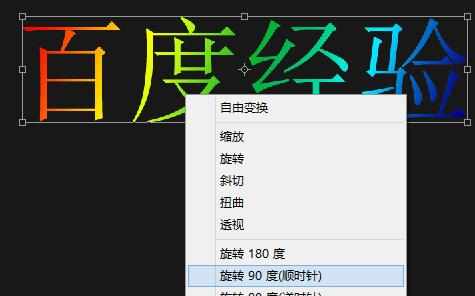
旋转之后的效果
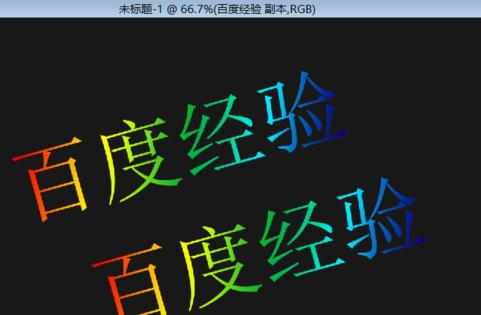

photoshop如何旋转图片中的文字的评论条评论