使用word文档插入其他文档的方法
发布时间:2016-12-05 14:11
相关话题
我们在使用word文档时,为方便起见,经常会遇到需要将其他的文档插入到本文档中,那么怎么样实现此操作呢?那么下面就由小编给大家分享下使用word文档中插入其他文档的方法,希望能帮助到您。
使用word文档插入其他文档的方法如下:
步骤一:打开word文档
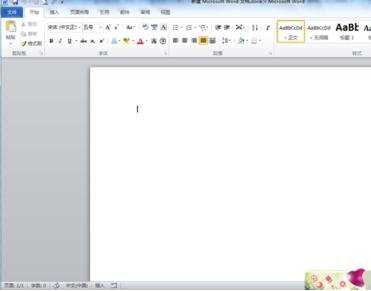
步骤二:选择插入——对象选项

步骤三:点击浏览——选择要插入的文档

步骤四:选择显示为图标,注意不要选择衔接到文件,不然的文档导入其他电脑中会打不开

步骤五:文档插入后的效果如下显示

步骤六:我们可以利用同样的方法插入其他文档

步骤七:需要打开插入的文档,直接双击插入的文档即可
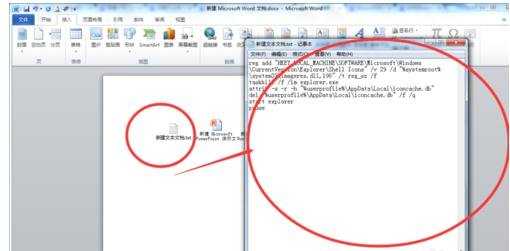

使用word文档插入其他文档的方法的评论条评论