excel输入001类数据的方法
发布时间:2016-11-07 08:30
相关话题
Excel中经常需要输入001类的数据,001类的数据具体该如何输入呢?下面是由小编分享的excel输入001类数据的方法,以供大家阅读和学习。
excel输入001类数据的方法:
输入001类数据步骤1:先选中要输入编号001、002、003......的单元格,如图所示
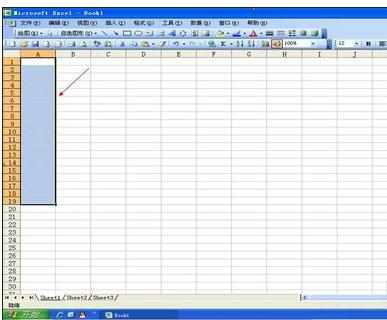
输入001类数据步骤2:点击菜单栏中的【格式】,如图所示
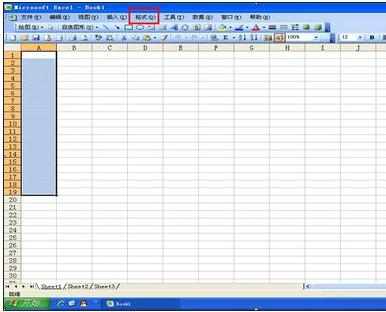
输入001类数据步骤3:在【格式】下拉栏中点击【单元格】,如图所示
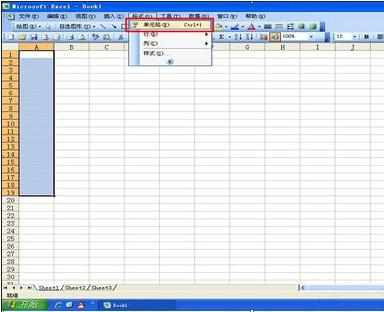
输入001类数据步骤4:随即弹出【单元格格式】对话框,在【分类】下拉列表中点击【文本】,如图所示
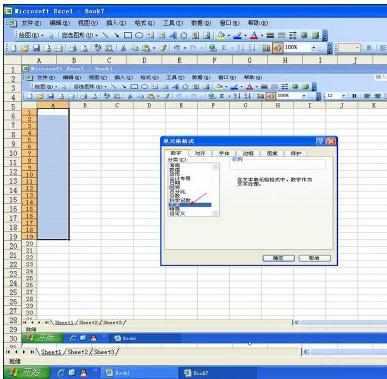
输入001类数据步骤5:然后点击确定,在设置好文本的单元格内输入001,结果就显示出来了,如图所示
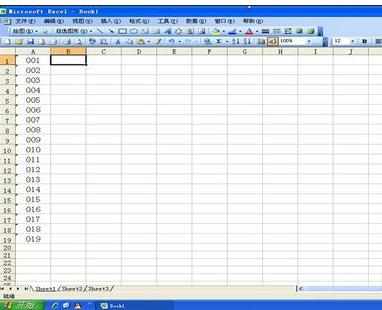
看了excel输入001类数据的方法还看了:
1.怎么在Excel2013中如何输入001
2.怎么在excel中输入001
3.excel表格里001怎么打的方法
4.在Excel中更快捷输入有固定内容的数据的方法
5.教你Excel中输入各类数据的方法和技巧
6.怎么在excel2010中限定输入数据的类型范围
7.Excel2010怎么输入并设置数据格式

excel输入001类数据的方法的评论条评论