QQ影音怎么剪辑视频
发布时间:2017-04-08 17:50
很多人喜欢用QQ影音剪辑视频,那具体该怎么操作呢?下面小编告诉你,希望对你有所帮助!
QQ影音剪辑视频的方法
在百度搜索最新版本的QQ影音,并且成功下载和安装。

用QQ影音打开需要剪辑的视频,按空格键或者用鼠标暂停视频,在视频画面上右键找到“转码/截取/合并”——“音频视频截取”
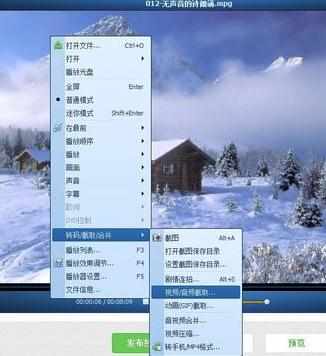
播放器下端会出现相应截取工具条:出入点定位工具、预览、保存等各种工具。

我们找到想要裁剪的视频出入点,出入点可以用左右箭头微调。

点击“保存”,会出现视频保存的属性框,输出类型、名字以及输出路径等。
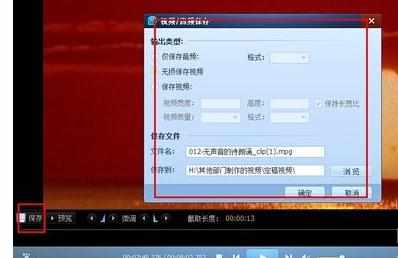
点击确定,就会输出,我们可以在目标文件夹里面寻找并观看截取好的片段。


QQ影音怎么剪辑视频的评论条评论