Excel表格中进行斜线里打字的操作方法
发布时间:2017-03-29 00:22
在Excel中使用斜线进行表格打字的操作是什么进行的?具体该怎么去操作的呢?今天,小编就教大家在Excel表格中进行斜线里打字的操作技巧。
Excel表格中进行斜线里打字的操作步骤如下:
1.表格初步设置。
选中需要的表格区域,如图,右击设置单元格格式,选择外边框,内部。
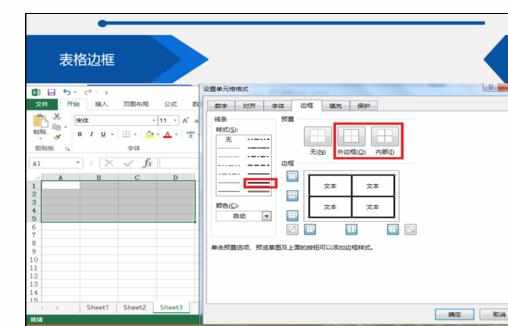
2.表格斜线设置。
选中如图单元格,右击设置单元格格式,选择表格斜线。
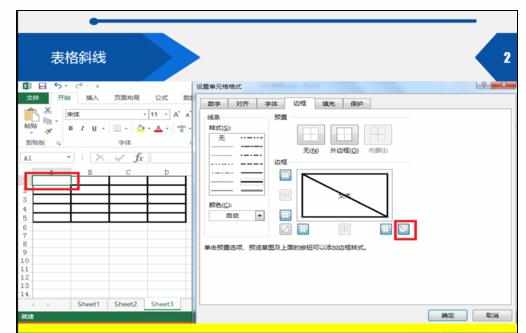
3.文字输入
输入项目,然后按Alt+Enter(换行),输入名称。
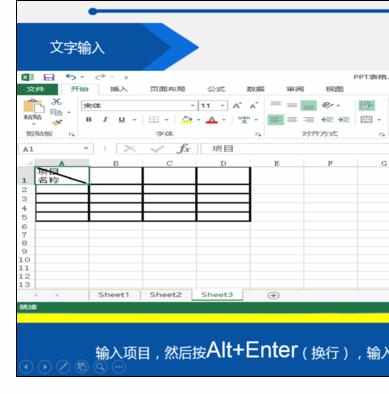
4.光标调整
把光标定位在项目之前,按空格键调整。
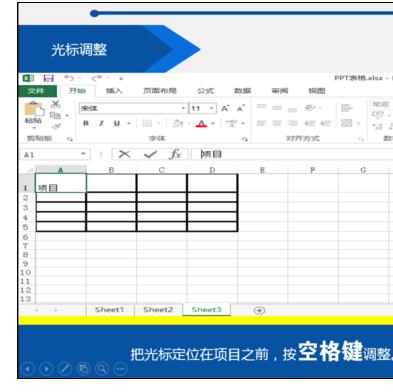
5.表格行高调整
通过开始-格式-行高。查看单元格行高,然后对表格的行高进行设置。


Excel表格中进行斜线里打字的操作方法的评论条评论