excel中加水印的方法
发布时间:2016-12-02 18:26
相关话题
Excel文档中的水印是较为常用的一个功能,具体该如何加入水印呢?接下来是小编为大家带来的excel中加水印的方法,供大家参考。
excel中加水印的方法:
添加水印步骤1:打开一份Excel文档,鼠标选中一个空白的表格。
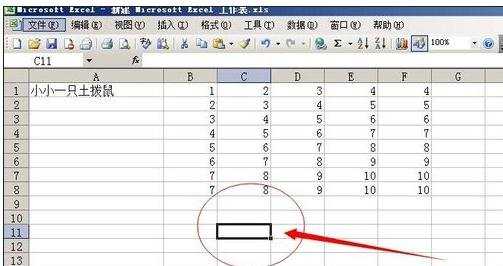
添加水印步骤2:在菜单栏选择“插入-》图片-》艺术字”。随意选择需要的格式,我选的是第一行第一个。
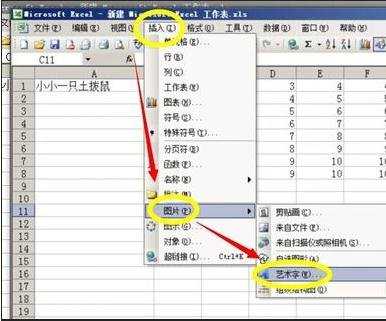
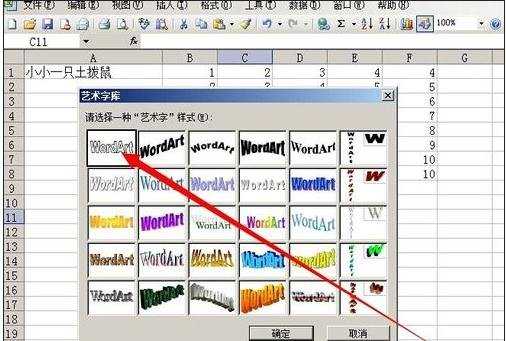
添加水印步骤3:输入需要的水印文字。
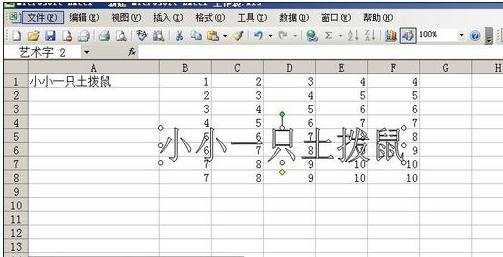
添加水印步骤4:选中该“艺术字”,然后鼠标右键,选择“艺术字格式”。
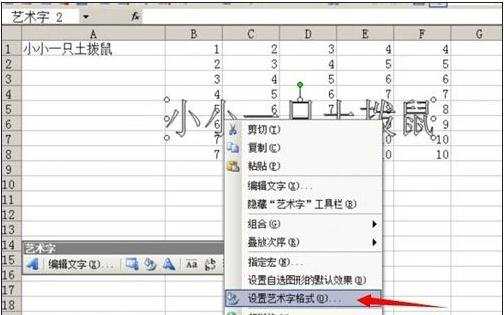
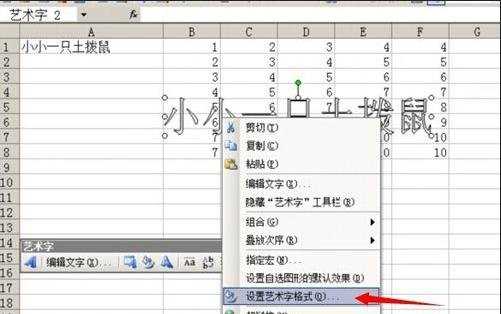
添加水印步骤5:颜色选择“灰色”,“透明度”选择“50%”,“线条颜色”选择“无”,点确定。
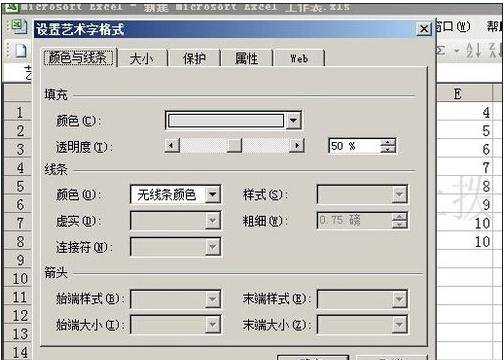
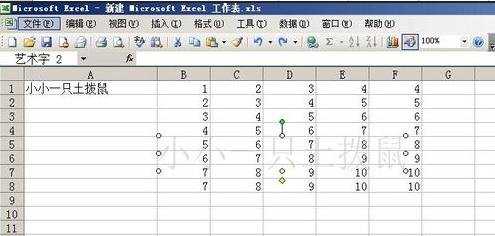
添加水印步骤6:最后,调整一下艺术字的角度就可以了。

看了excel中加水印的方法还看了:
1.excel2013添加水印的方法
2.如何在excel中添加水印效果
3.excel 2007添加水印的方法
4.excel如何去掉水印的方法
5.如何去除excel水印的方法
6.excel2010 加水印的教程
7.excel2010添加水印的教程

excel中加水印的方法的评论条评论