photoshop的菜单功能怎么使用
发布时间:2017-06-06 14:56
在photoshop里面菜单的功能有很多,大家一定要知道怎么用。接下来就是小编精心整理的一些关于photoshop的菜单功能怎么使用的相关资料,供你参考。
photoshop的菜单功能使用的方法
Photoshop CS6有10个主菜单。如下图所示:

每个菜单内都包含着一系列的操作命令。
打开菜单
点击一个菜单,就可以打开该菜单。如下图所示:
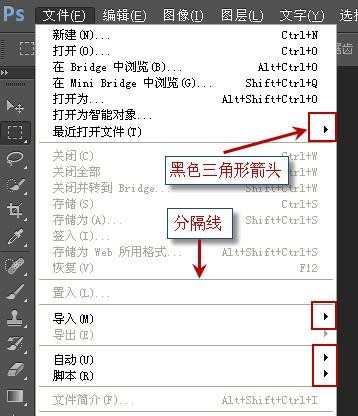
在菜单中,不同功能的命令之间使用分隔线隔开。
有些命令的后面有右指向的黑色三角形箭头

表示该命令还包含着下拉菜单。当光标在该命令上稍停片刻后,便会出现一个子菜单。如下图所示:
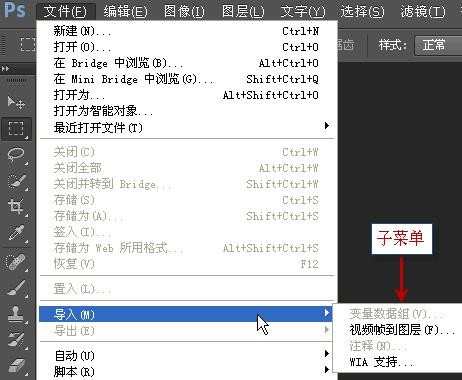

photoshop的菜单功能怎么使用的评论条评论