ppt2013怎么添加艺术字图文教程
发布时间:2017-06-16 17:01
相关话题
怎么在ppt中加入艺术字体呢,新手不会,上网找怕麻烦,而且教程太乱没有统一的答案怎么办,哪里有更好的方法?下面小编马上就告诉大家ppt2013添加艺术字的方法。
ppt2013添加艺术字的方法
打开PPT,新建一个模板。

选择最上面中间的“艺术字”功能。
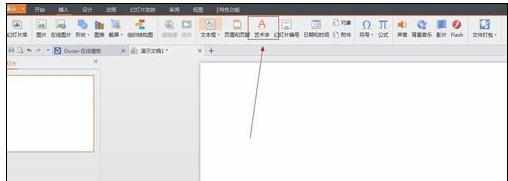
选择在艺术字的板块选择要做的艺术字,点击确定。

在艺术字板块输入艺术字。如“皇的王”。
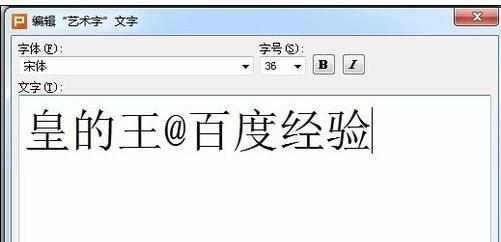
输入完毕之后,点击确定。
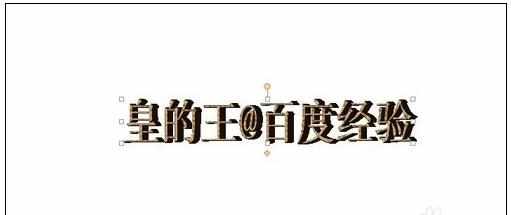
然后在设置一下形状,就可以设计一个好看的艺术字了。
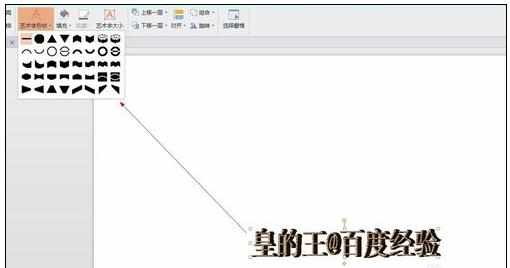
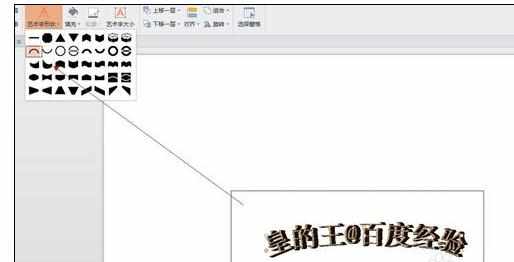

ppt2013怎么添加艺术字图文教程的评论条评论