ppt如何添加结束语怎么制作
发布时间:2017-06-15 13:01
相关话题
制作过ppt的人一般都知道在ppt文件末尾要加结束语,那么结束语应该怎么做呢?一份好的PPT不仅可以吸引观众的眼球同时还可以放映自己的制作能力,那么要怎样做才能做好PPT呢?下面就让小编告诉你制作结束语的方法。
ppt添加结束语的方法
打开一个ppt文件,这个内容是与健康有关的
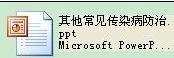
在授课内容的最后,插入一个新的幻灯片
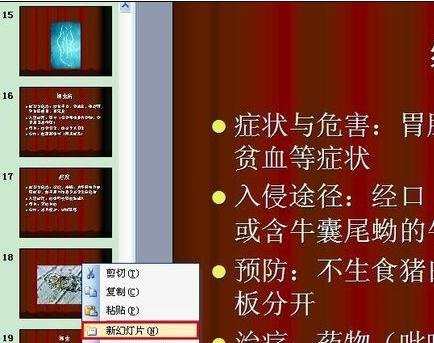
根据想要写的结束语的内容来选择相应的版式
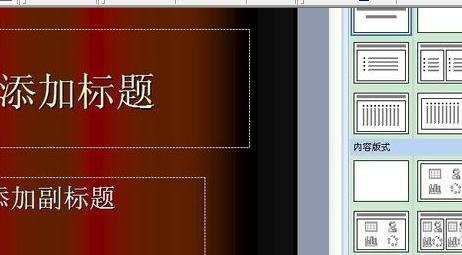
比如在第一个文字框里输入“祝大家身体健康”
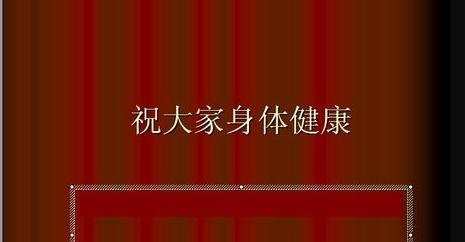
下面一格写上“谢谢大家”
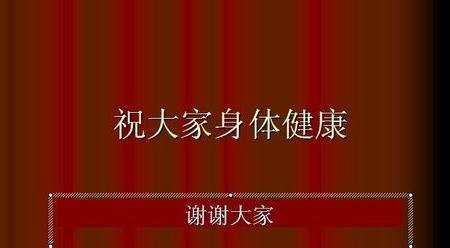
可以对文字的字体、大小、颜色进行自行设计
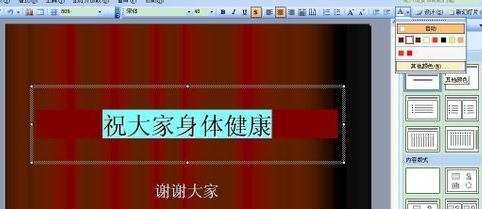
也可以在一开始新建的幻灯片中,直接以艺术字的形式插入结束语
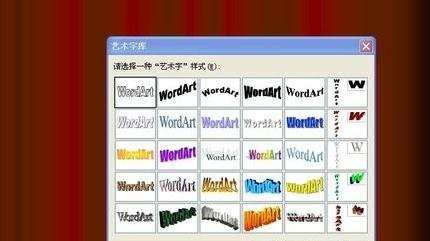
选好形式后,输入内容,确定
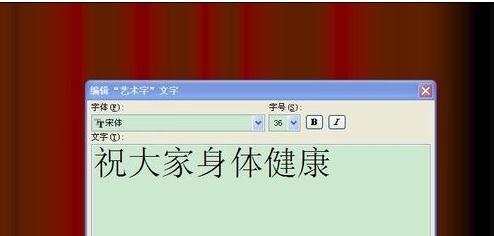

ppt如何添加结束语怎么制作的评论条评论