cdr怎么抠图变cad格式
发布时间:2017-02-16 10:17
相关话题
CAD中经常会用到别的软件格式的图形,那么大家知道cdr怎么抠图变cad格式吗?下面是小编整理的cdr怎么抠图变cad格式的方法,希望能给大家解答。
cdr抠图变cad格式的方法:
1、首先打开CDR文件,在“文件”菜单下,选择“导出”快捷键“CTRL+E”;

2、在“导出”对话框里,选择“保存类型”。
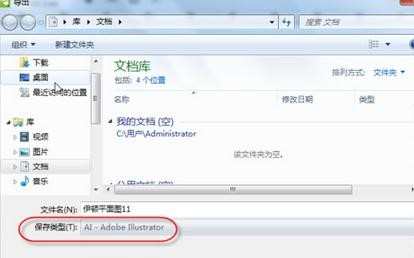
3、选择文件类型“DWG-autocad”后,将文件进行导出。
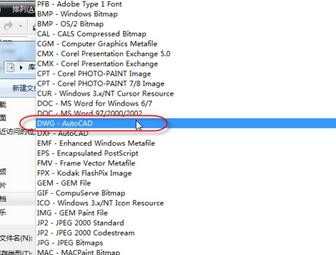
4、在“导出到AUTOCAD”窗口,选择导出版本,根据你autocad的版本进行选择。
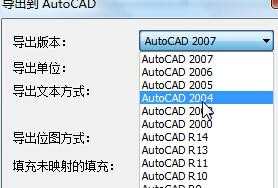
5、在导出单位里,建议选择“毫米”其他不变。


cdr怎么抠图变cad格式的评论条评论