局域网连接打印机要密码怎么办
发布时间:2017-06-01 13:33
应用局域网管理技术,可以有效提高档案的管理效率,可以实现资源的共享,也可以提高档案的利用率。下面是小编为大家整理的关于局域网连接打印机要密码怎么办,一起来看看吧!
局域网连接打印机要密码怎么办
右键点击“我的电脑”,点击“管理”,进入管理页面。如图:
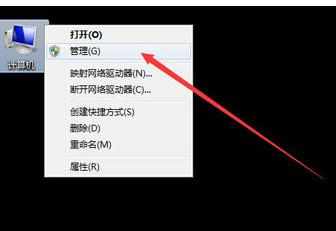
鼠标双击打开的页面里面的“本地用户和组”,如图:
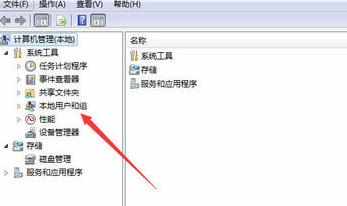
鼠标双击左键“用户", 双击鼠标左键“Guest”,如图:
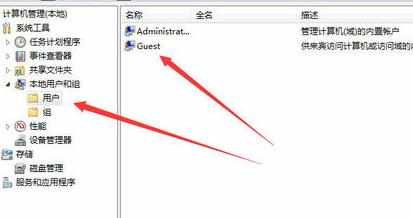
弹出的“Guest属性”对话框里面的选项框里的“钩钩”全部取消,再按“确定”,如图:
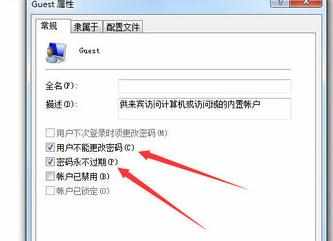
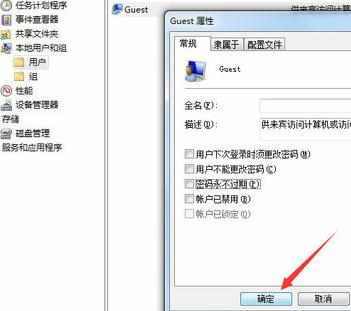
主机和客机,都要操作如上步骤,且设置完成后都要重启电脑
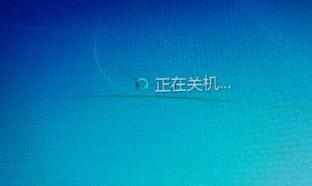
主客机重启之后,在客机上双击“网络”,进入电脑局域网组页面,找到安装打印机的电脑名称,双击。如还提示要输入用户名和密码,此时随便输入一个用户名名称,比如 “1”,不用输入密码,按回车键。即可看到“打印机”名称,如图:
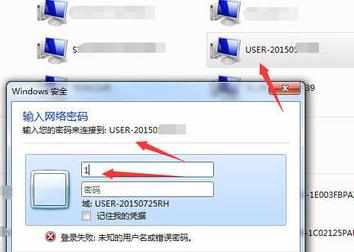

双击打印机,测试打印。成功执行打印任务
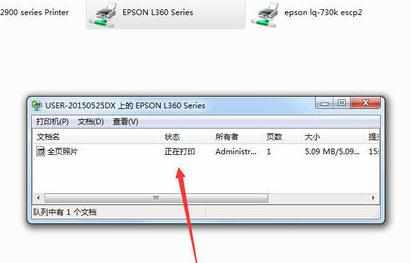

局域网连接打印机要密码怎么办的评论条评论