在手机qq中怎样发送邮件
发布时间:2017-05-16 17:50
手机qq的功能是丰富而强大的,我们可以使用手机qq来发送邮件,具体的操作是怎样的呢?下面就让小编告诉大家在手机qq中怎样发送邮件。
在手机qq中发送邮件的方法
1.需要说明的是,目前手机QQ有空间入口,可是还没有邮箱入口
2.那么用QQ邮箱发邮件该怎么办呢,其实可以选择下载QQ邮箱客户端操作

3.打开QQ邮箱客户端,点击右上角的【更多】标志

4.选择【写邮件】

5.在【收件人】、【主题】、【正文】里输入相关信息

6.若想发送给多人,可点击收件人,选择【+】添加
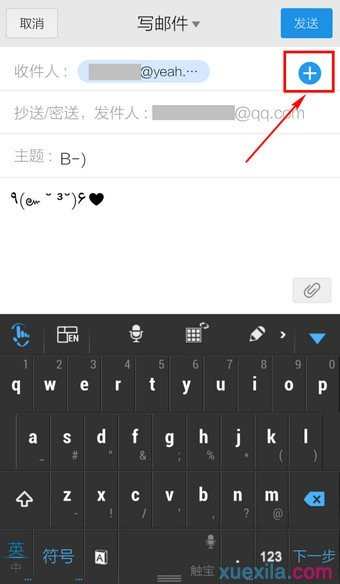
7.编辑完邮件后点击右上角【发送】即可
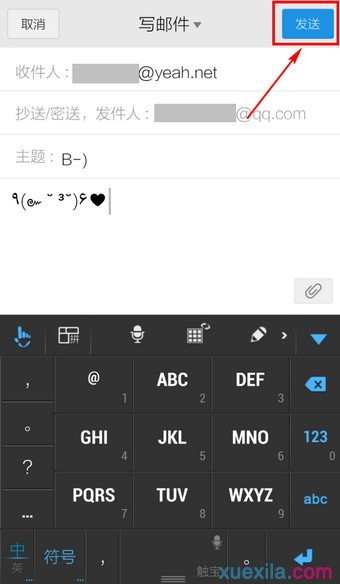

在手机qq中怎样发送邮件的评论条评论