怎么用excel求标准差
发布时间:2016-12-01 23:52
相关话题
excel是日常办公和学习中常用的一款office软件,在使用excel过程中,经常需要在excel单元格内进行数学统计,如计算均值、方差、标准差、中位数,下面小编就教你怎么用excel求标准差。
用excel求标准差的步骤:
打开excel以后点公式,选择要计算标准差的地方
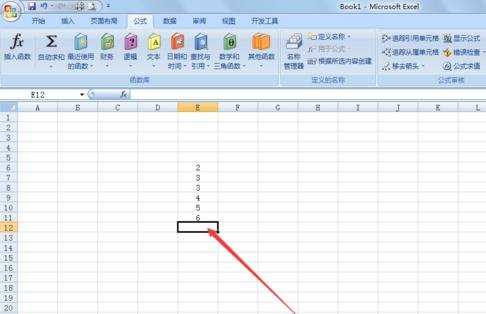
点击插入函数,选择STDEV
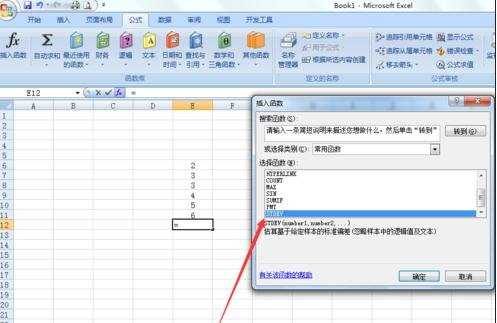
选择以后出现如图
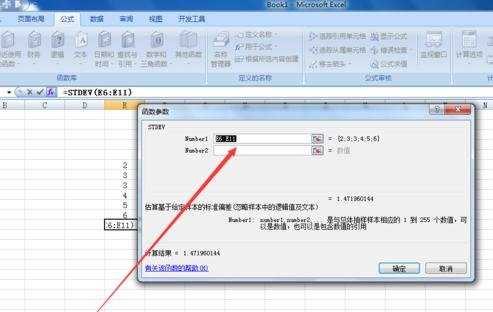
选择要计算的数据
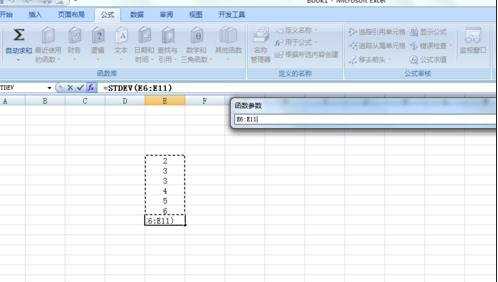
点击确定即可
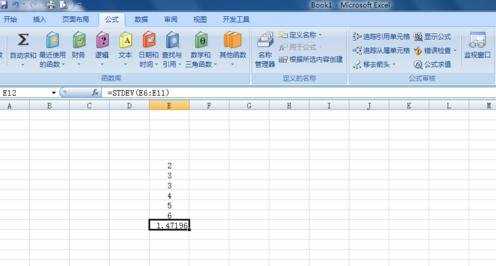
怎么用excel求标准差相关文章:
1.excel2010怎么求标准差
2.怎么用excel算出cpk值
3.excel怎么用求差函数公式求差
4.Excel表格IF公式如何叠加使用
5.怎么在excel中使用varp函数
6.怎样在excel中求平均值

怎么用excel求标准差的评论条评论