excel怎么插入页码 excel2010如何插入页码
发布时间:2017-05-17 18:57
相关话题
在excel一些比较多页数的表格就需要用到页码了,但是页码是怎么插入到表格中的呢?下面随小编一起来看看吧。
excel插入页码的步骤
打开Excel2010,打开举例文件“工资表”。
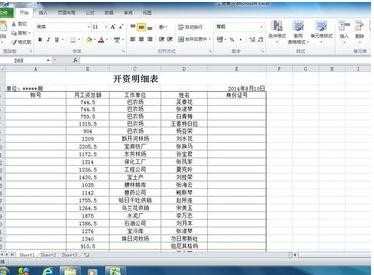
选择“页面布局”选项卡的“页面设置”对话框。点击如图标注的按钮。
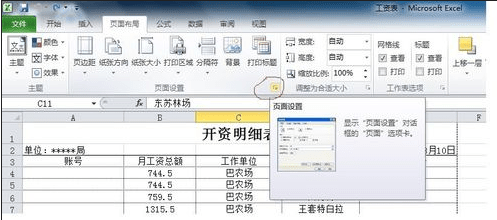
在“页眉/页脚”选项下点击“自定义页脚”或”自定义页眉“按钮。
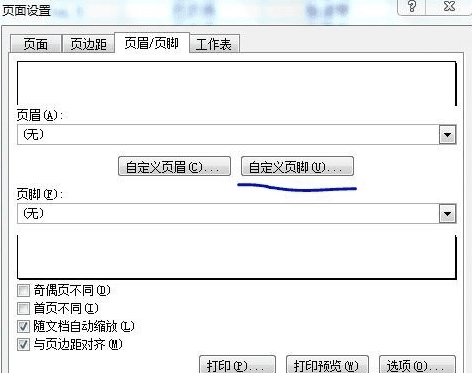
弹出页脚对话框,选择页码在页脚的位置(左、中、右),点击“插入页码”按钮(如图标注处),点击确定。
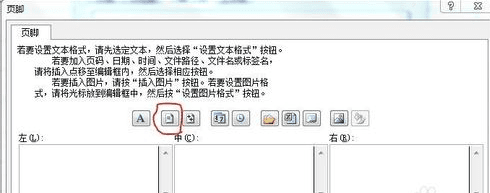
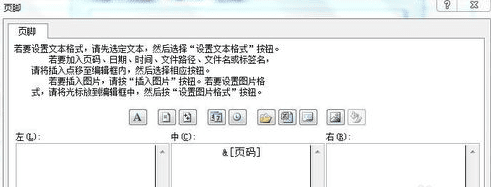
打印预览中已显示页码,“插入页码”操作已完成。


excel怎么插入页码 excel2010如何插入页码的评论条评论