笔记本电脑无线开关打开灯不亮怎么办
发布时间:2017-05-05 16:32
笔记本电脑的无线开关偶尔会出现问题,例如笔记本电脑无线开关打开灯不亮等问题,怎么办?下面是小编为大家整理的关于笔记本电脑无线开关打开灯不亮的相关资料,希望对您有所帮助!
笔记本电脑无线开关打开灯不亮的解决方法
首先登陆笔记本电脑品牌的官网

点击“服务与支持”再点击“更多详情”打开服务界面

输入笔记本型号,选择系统类型

点击“驱动程序”在“公用程序”下找到“wireless console "驱动,点击下载

安装驱动,必要的话要重启
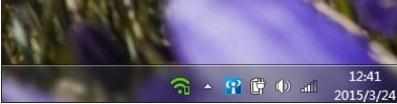
准备好后无线指示灯就亮了


笔记本电脑无线开关打开灯不亮怎么办的评论条评论