在wps表格中怎样输入日期
发布时间:2017-02-23 14:45
相关话题
我们在使用wps表格录入数据的同时,可能也需要在其中插入日期,对于新手可能不知道怎样在wps表格中输入日期,下面就让小编告诉你在wps表格中怎样输入日期 的方法。
在wps表格中输入日期的方法:
1.打开WPS表格,选择需要编辑的表格,在表格上单击右键——设置单元格格式。
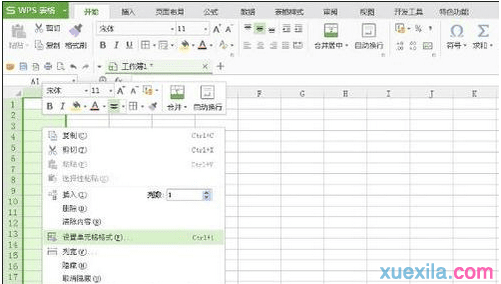
2.打开单元格格式窗口,在数字下——选择日期。
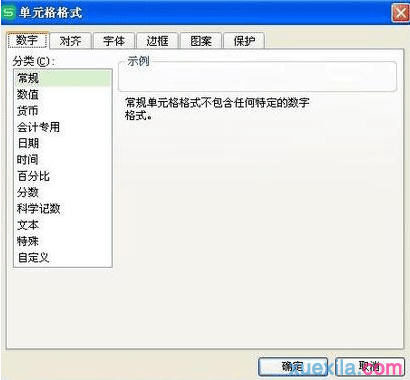
3.可以在右侧的类型中选择你所需要的格式后按“确定”按钮。
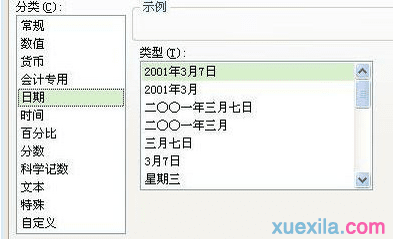
4.在表格中正常输入日期。
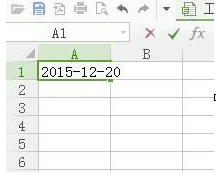
5.输入完成后按回车,就会出现设置好的格式了。
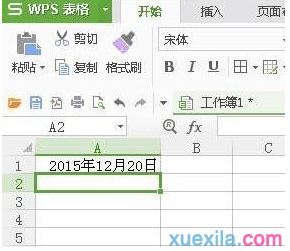

在wps表格中怎样输入日期的评论条评论