如何给手机ppt添加音乐
发布时间:2017-06-13 08:33
为了让ppt演示文稿的内容更加丰富,我们可以使用手机wps为ppt演示文稿添加背景音乐,那么具体要怎么添加音乐呢?下面给大家分享给手机ppt添加音乐的方法。
给手机ppt添加音乐的方法
首先打开手机WPS Office

打开PPT

点击最下方的“工具”

点击“插入”

点击“音频”
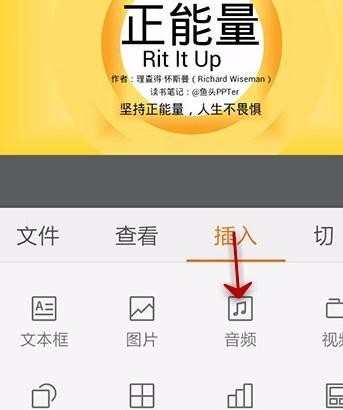
选择音频来源,小编以录音为例

点击开始录音,最后点击添加
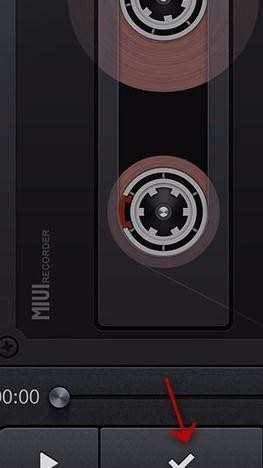
录音就会添加如图位置
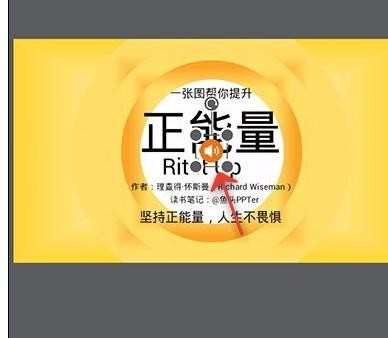
调整插入音频图表的大小和位置
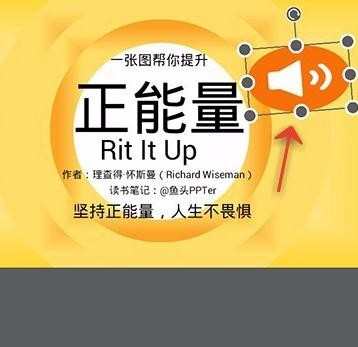
猜你感兴趣:
1.如何使用手机wps为ppt添加音乐
2.ppt怎么添加背景音乐
3.手机怎么做ppt音乐图文教程
4.制作ppt时怎么添加音乐
5.ppt制作怎么加入音乐

如何给手机ppt添加音乐的评论条评论