photoshop模糊工具的使用方法
发布时间:2017-06-06 13:20
模糊工具是photoshop锐化工具、涂抹工具一组中的一个工具,我们处理图片也经常用到。很多刚学习的新手小伙伴可能还不知道,下面是小编带来关于photoshop模糊工具的使用方法的内容,希望可以让大家有所收获!
photoshop模糊工具的使用方法
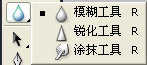
模糊工具:
顾名思义,一种通过笔刷使图像变模糊的工具。它的工作原理是降低像素之间的反差。


模糊工具的任务栏:

photoshop的模糊工具的工具属性栏
画笔:选择画笔的形状。
模式:色彩的混合方式。
压力:画笔的压力。
用于所有图层:可以使模糊作用于所有层的可见部分。
锐化工具
与模糊工具相反,它是一种使图像色彩锐化的工具,也就是增大像素间的反差。



photoshop模糊工具的使用方法的评论条评论