ppt怎么设置字飞入_ppt文字飞入如何设置
发布时间:2017-05-16 11:32
相关话题
很多人在制作ppt的时候都喜欢设置一些动画效果,字飞入就是其中一种常用的效果,下面是小编整理的ppt设置字飞入的方法,供您参考。
ppt设置字飞入的方法一
首先,打开需要进行设置的相关PPT文件。如下图,设置其中红线框内字体飞入。
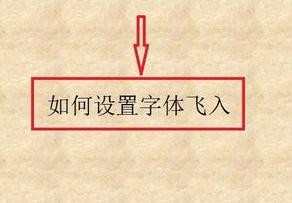
选定文本框,单击鼠标右键,选择“自定义动画”。
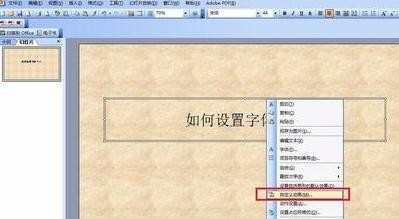
在工作面左侧会出现如图所示界面,选择“添加效果”—“进入”—“飞入”。
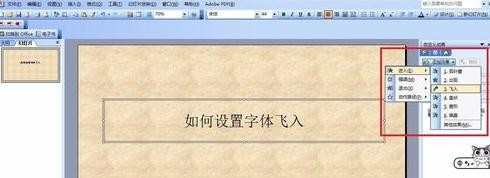
如下图步骤1中显示,选择“效果选项”,步骤2、3中我们可以按照自己的喜好与需求一次进行设置。

最后可以确认设置并点击放映效果。
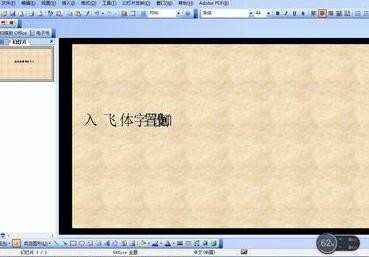
ppt设置字飞入的方法二
选重要飞入的图片或者文字,如下图所示
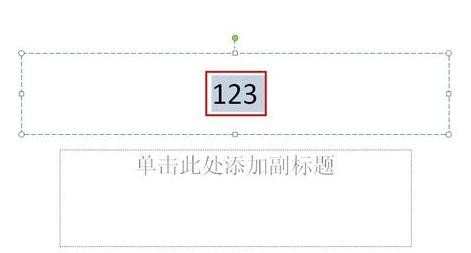
在PPT的菜单栏中选择【动画】,如图所示(2007版)
点击鼠标右键,选择【自定义动画】(2003版)

3在下图红框的位置选择【飞入】也可以选择其它效果(2007版)
在“自定义动画”控制面板上点击“填加效果”下拉按钮,在弹出的下拉菜单中选择一种进行进入方式进行设定。(2003版)


ppt怎么设置字飞入_ppt文字飞入如何设置的评论条评论