Win7系统怎样清除IE8缓存
发布时间:2016-11-25 09:31
如果IE缓存不清除的话,会导致电脑上网慢,打开网页跟蜗牛一样。那么Win7系统怎样清除IE8缓存呢?今天小编与大家分享下Win7系统清除IE8缓存的具体操作步骤,有需要的朋友不妨了解下。
Win7系统清除IE8缓存方法
点击工具菜单。如果您没找到该菜单,请按键盘上的 Alt 键来显示菜单。
工具-inter选项
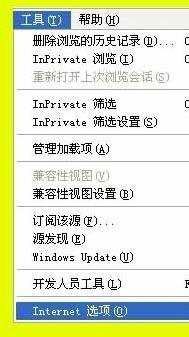
选择删除浏览的历史记录
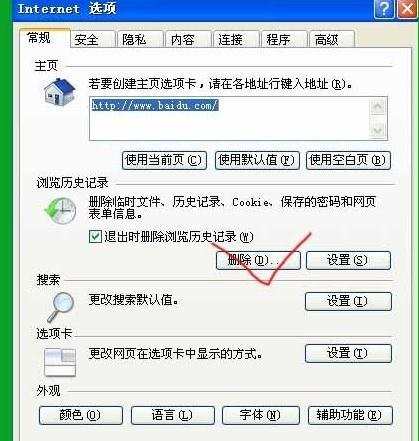
选中 Internet 临时文件复选框
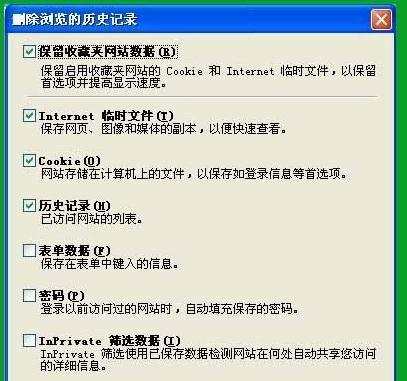
点击删除按钮
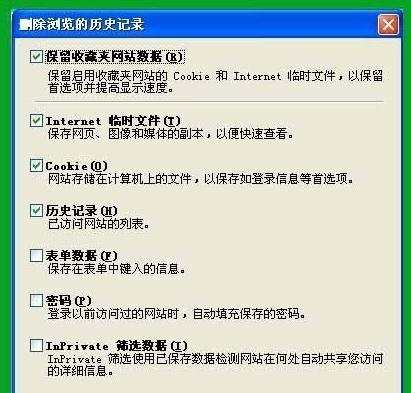
将文件删除后,点击确定

如果IE缓存不清除的话,会导致电脑上网慢,打开网页跟蜗牛一样。那么Win7系统怎样清除IE8缓存呢?今天小编与大家分享下Win7系统清除IE8缓存的具体操作步骤,有需要的朋友不妨了解下。
点击工具菜单。如果您没找到该菜单,请按键盘上的 Alt 键来显示菜单。
工具-inter选项
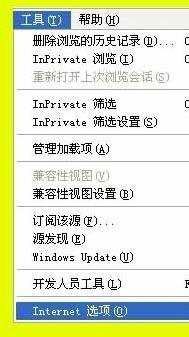
选择删除浏览的历史记录
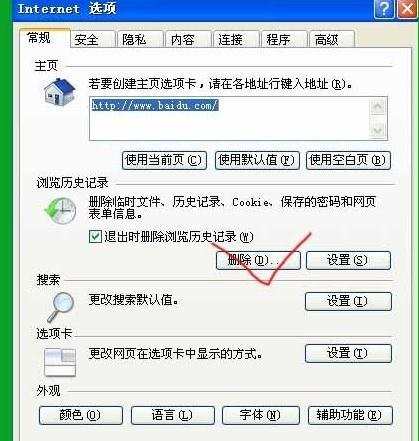
选中 Internet 临时文件复选框
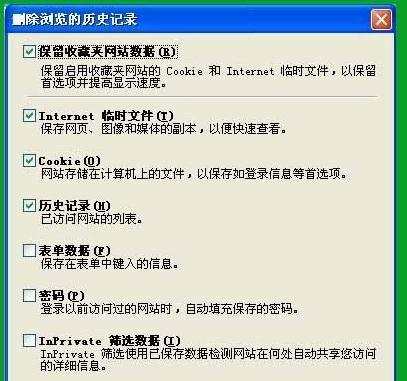
点击删除按钮
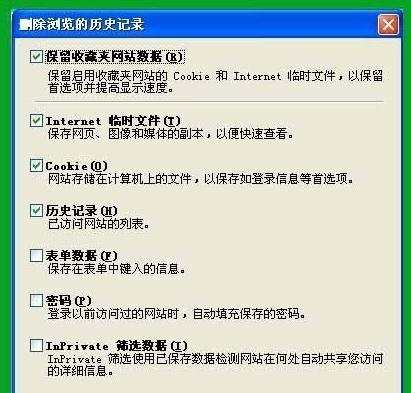
将文件删除后,点击确定
Win7系统怎样清除IE8缓存的评论条评论