精英主板bios怎么设置驱动启动
发布时间:2016-12-20 12:20
想知道怎么把主板设置为光盘启动吗?下面是小编带来精英主板bios怎么设置驱动启动的内容,欢迎阅读!
精英主板bios设置驱动启动方法:
在BIOS设置界面中,通过按键盘上的左右方向键将光标定位到“Boot”项。
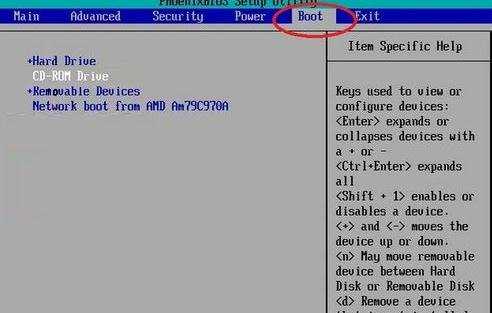
接着将光标定位到“CD-ROM Driver”,并且不断按“+”号至止“CD-ROM”上升到第一位。
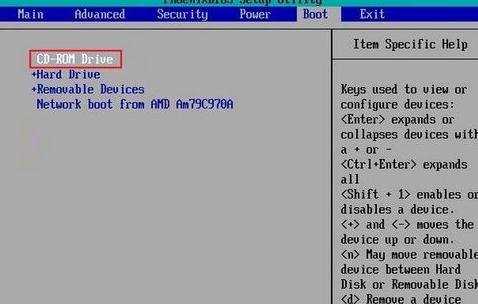
最后将光标定位到“Exit”选项卡,并选择第一项“Exit Save Changes”,然后按回车键,并在弹出的窗口中选择“YES”,再次按回车确定,接着电脑重启并从光驱启动。
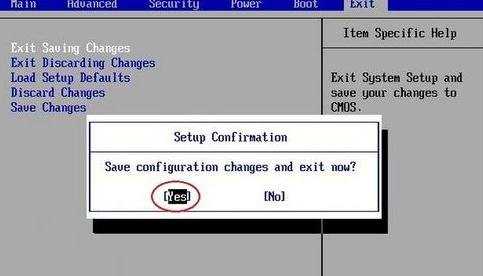

精英主板bios怎么设置驱动启动的评论条评论