多人使用一个路由器怎么限制别人的网速
发布时间:2017-03-28 21:09
如果多个人在使用同一个路由器,你知道如何限制别人的网速吗?下面是小编给大家整理的一些有关多人使用一个路由器限制别人的网速的方法,希望对大家有帮助!
多人使用一个路由器限制别人的网速的方法
打开浏览器

在网址栏输入192.168.1.1/192.168.1.1

打开网址后,在登陆界面输入管理员密码。

正确输入管理员密码后,进入路由器界面

点击设备管理
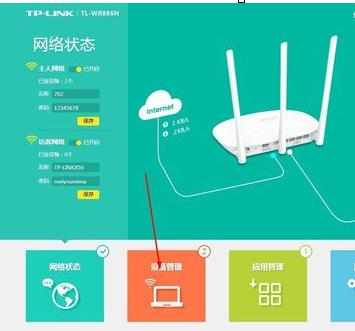
然后,就可以看见,你路由器现在链接的设备了,你想限制哪个设备,就可以点击那个设备

点击限制,然后输入网速,他就限制在那,最高不超过你设置的速度,你如果设置成0,即使他连着wifi也无法上网。

END

多人使用一个路由器怎么限制别人的网速的评论条评论