excel2007中怎样设置下标
发布时间:2017-06-12 10:16
相关话题
在很多情况下我们都会使用到下标,例如二氧化碳的化学式CO2,中的2,就是下标,那么怎么在excel中设置下标呢?接下来小编举例简单的例子告诉大家excel2007中设置下标的方法。
excel2007中设置下标的方法
输入,在单元格中输入CO2,然后选中CO2中的2。
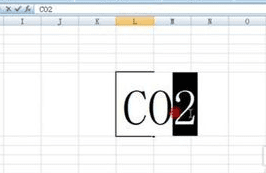
单击【开始】菜单中【字体栏】下的扩展按钮,就可以打开设置单元格格式对话框。
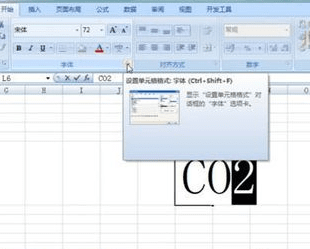
切换到【字体】选项,在【特殊效果】项目下勾选【下标】复选框,【确定】即可。
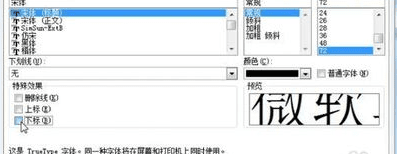
猜你感兴趣:
1.Excel2007如何设置下标
2.excel 2007设置下标的方法
3.Excel2007中上标和下标的设置方法
4.Excel2007中给文本或数字加上标或下标的操作方法
5.Excel中一个加上标和下标的操作方法

excel2007中怎样设置下标的评论条评论