excel表格里怎么设置自动求和
发布时间:2017-06-07 20:35
相关话题
在excel中,我们经常用到求和计算,在该软件中,求和计算是可以自动进行的,那么具体要怎样做呢?下面让我们看一下求和自动计算,欢迎大家来到学习。
excel表格设置自动求和的方法
鼠标拖拉计算
拖动鼠标,选取要计算的数据
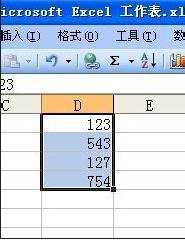
在菜单栏点击自动求和图标

已经完成了自动计算

公式输入
先选中要输出计算结果的表格。在标题栏输入公式,格式为"=sum(d1:d4)"

横向格计算也是这种方法。只要输入两个格的座标点,中间以冒号隔开,回车就可以了。

猜你感兴趣:
1.Excel表格如何设置行列自动求和
2.excel怎么设置自动求和
3.怎么在excel的菜单栏中添加自动求和按钮
4.在excel的表格中怎么自动求和
5.excel设置自动求和公式的方法

excel表格里怎么设置自动求和的评论条评论