怎么用photoshop替换图片文字
发布时间:2017-06-07 18:15
相关话题
想要替换图片里面的文字其实并不难,使用好photoshop就可以了。其实这个也不算太难,下面就让小编告诉你怎么用photoshop替换图片文字的方法,一起学习吧。
用photoshop替换图片文字的方法
首先选择图像,载入ps。


运行”选择“--”色彩范围“

对需要替换的地方,进行颜色挑选,把容差开到最大。
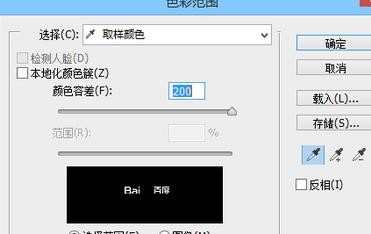
接下来字体便被框选了,如果画面中有其他相同颜色,去除不需要的选择范围。
选择色相
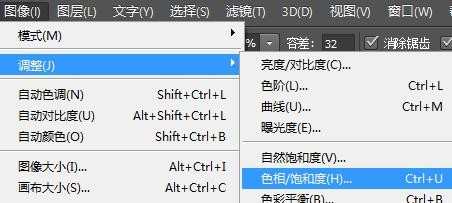
调整色相

得到蓝色百度字体


怎么用photoshop替换图片文字的评论条评论