excel中自动排名的教程
发布时间:2016-12-02 17:26
相关话题
在Excel中经常需要用到函数进行排名,或许有的朋友并不知道排名该如何运用函数进行操作,如果不懂的朋友欢迎一起来学习研究一番吧。下面是由小编分享的excel中自动排名的教程,以供大家阅读和学习。
excel中自动排名的教程:
自动排名步骤1:打开要排名的Excel文件如下图;
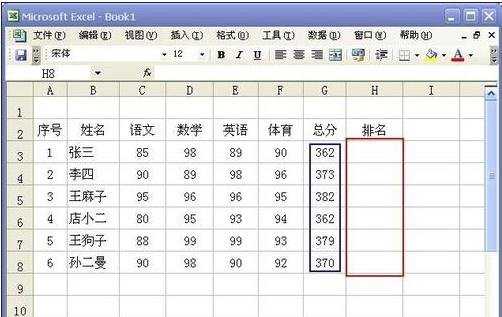
自动排名步骤2:我们在排名的下面输入排名rank函数公式进行排名操作,如下图在单元格输入:“=RANK(G3,$G$3:$G$8)”点击回车;
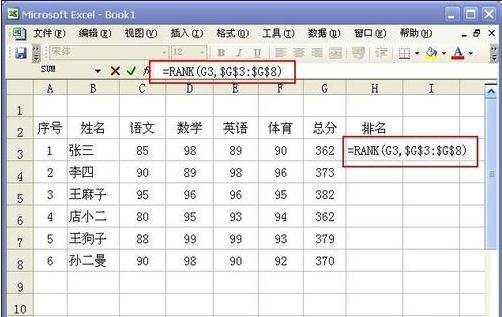
自动排名步骤3:点击回车出现如下图排名结果;
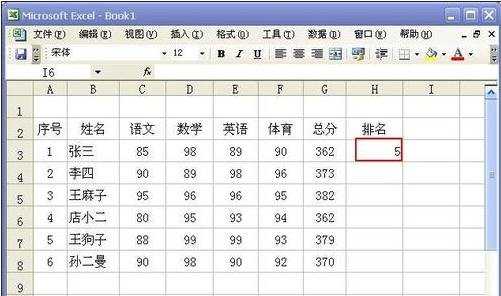
自动排名步骤4:我们通过公式复制完成其他排名如下图;
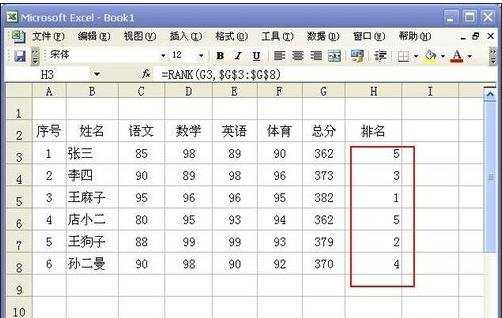
自动排名步骤5:如下图我们也可以点击排名单元格公式查看检查相关信息。
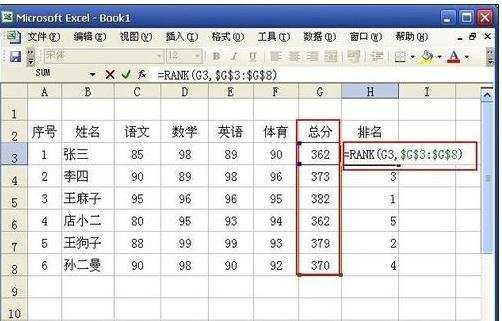
看了excel中自动排名的教程还看了:
1.excel中自动排序的教程
2.excel2013如何进行排名的教程
3.excel中排序号的教程
4.怎么在excel中设置自动排序
5.教你Excel表格自动排序方法
6.EXCEL怎么设置随内容改变自动排序
7.excel如何排名次的教程

excel中自动排名的教程的评论条评论