photoshop里面怎么导入新的笔刷
发布时间:2017-06-05 09:34
如果使用photoshop的画笔工具发现里面笔刷没有自己使用的,我们可以自己导入新的。其实这个也不算太难,下面就让小编告诉你photoshop里面怎么导入新的笔刷的方法,一起学习吧。
photoshop里面导入新的笔刷的方法
首先在互联网上搜索、下载你想要的笔刷。我以我需要的“箭头笔刷”为例,注意下载解压后的笔刷文件后缀为.abr或.ABR
下载笔刷后打开ps,触发笔刷工具
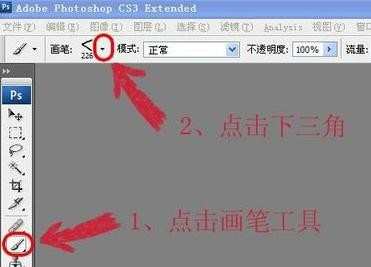
点击三角箭头并选择“载入画笔”


出现载入画笔的对话框,注意文件类型后载入
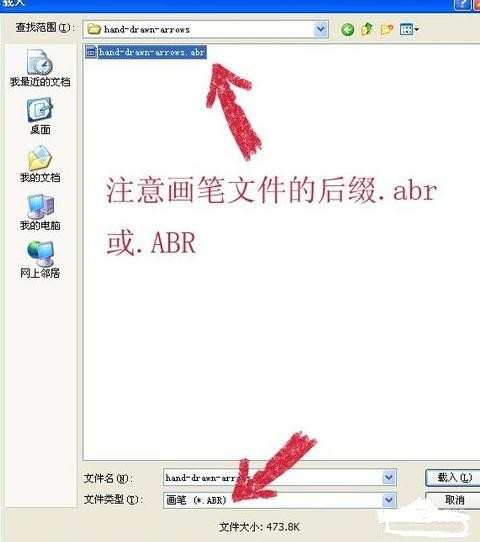
载入后我们就可以在画笔工具的下拉列表里找到新载入的笔刷了
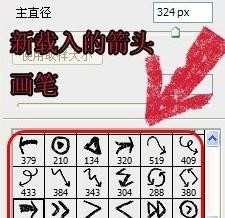
最后,让我们看看新载入的“箭头笔刷”的效果
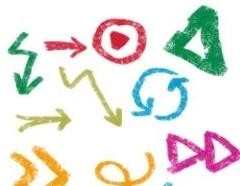

photoshop里面怎么导入新的笔刷的评论条评论