腾达路由器a32怎么设置静态ip上网
发布时间:2016-12-02 11:57
相关话题
tenda腾达卓越的产品品质和专诚的服务体系,为世界建设值得信赖的好网络,向着建设世界一流高科技企业的目标高歌猛进,那么你知道腾达路由器a32怎么设置静态ip上网吗?下面是小编整理的一些关于腾达路由器a32设置静态ip上网的相关资料,供你参考。
腾达路由器a32设置静态ip上网的方法:
第一步,配置电脑IP,并连接无线信号
1.右键点击桌面上的“网上邻居”,选择“属性”:

2.右键点击“无线网络连接”,选择“属性”:

3.双击“Internet 协议(TCP/IP)”:

4.选择“自动获得IP地址”,“自动获得DNS服务器地址”,点击“确定”再点击“确定”即可:

5.右键点击“无线网络连接”,选择“查看可用的无线连接”

6.选中名为Tenda_XXXXXX的无线网络(X为A32背面MAC地址的后六位),点击“连接”
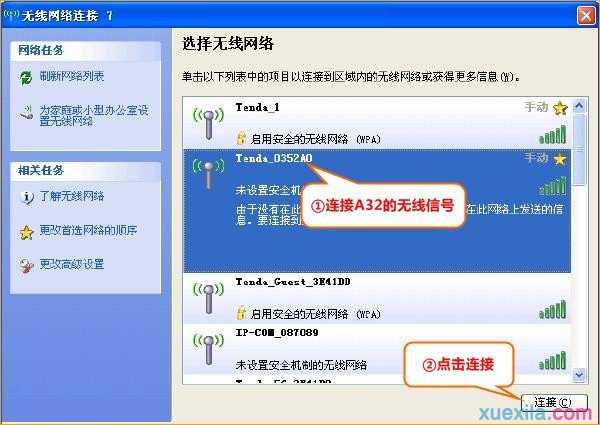
第二步,配置好静态IP上网
1.在浏览器中输入192.168.2.1 按回车键,在跳转的页面中输入密码:admin 点击“确定”即可

2.点击“跳转到主页” 跳转至设置页面。
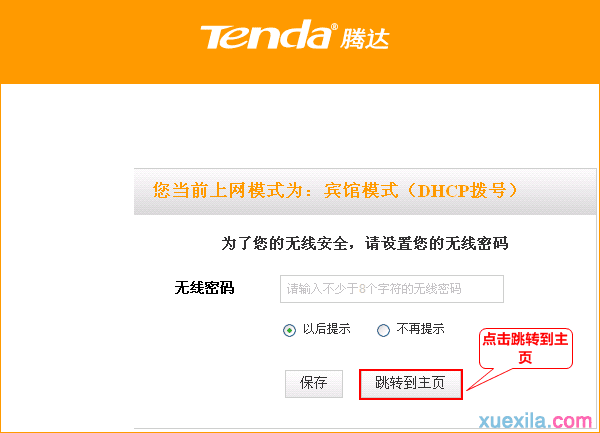
3.点击“高级设置”-“上网设置”-“静态IP”填入电脑上网的固定IP信息


腾达路由器a32怎么设置静态ip上网的评论条评论