联想笔记本电脑保修期查询怎么办
发布时间:2017-04-09 00:33
当我们需要把电脑拿去给官方维修的时候,就需要查询一下电脑的保修期了,因为如歌保修期过了就不能在保修了,怎么查询电脑的保修期?下面小编教大家联想笔记本电脑保修期查询的解决方法,供您参考。
联想笔记本电脑保修期查询的解决方法
首先百度搜索乐驱动,选择联想服务联想乐驱动下载如下图:

点击网页跳到下载页面,选择 免费下载

下载完成后双击打开点击下一步
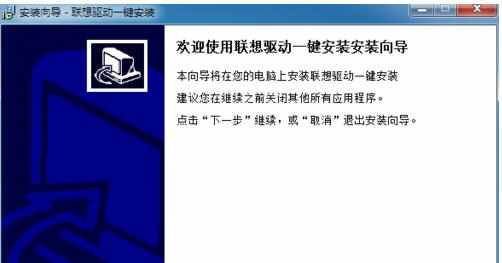
选择 我接受协议 要不然下一步不让点击。
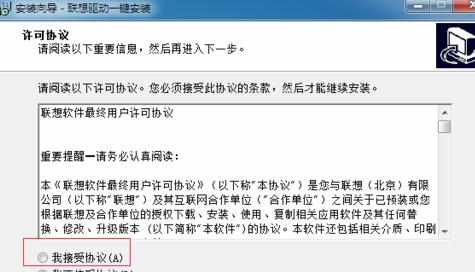
弹出新窗口,点浏览选择你要安装的位置再一步。
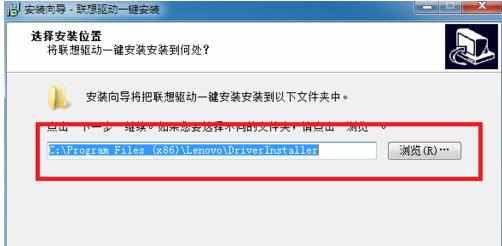
然后一直下一步到达出现安装两字点击下安装,等待软件自动装完。
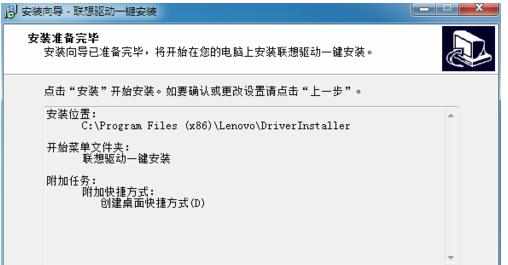
最后打开乐驱动软件,就会看到笔记本的配置及保修信息了。


联想笔记本电脑保修期查询怎么办的评论条评论