excel表格嵌入网页的教程
发布时间:2016-12-10 11:26
相关话题
Excel中经常需要使用到网页嵌入表格的技巧,网页具体该如何嵌入到表格呢?接下来是小编为大家带来的excel表格嵌入网页的教程,供大家参考。
excel表格嵌入网页的教程:
表格嵌入网页步骤1:把网页中的表格插入到excel中并定时更新的方法很简单,首先小编打开一个空白的excel表格。
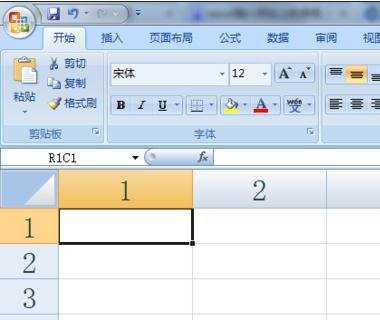
表格嵌入网页步骤2:在excel中选择数据-自网站。
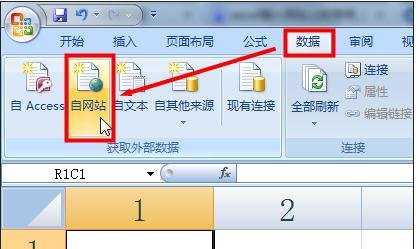
表格嵌入网页步骤3:在excel新建web查询中粘贴带有表格的网址,然后点击转到。
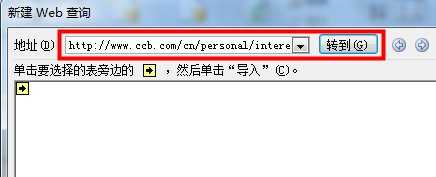
表格嵌入网页步骤4:点击表格左上角的符号会自动选中表格,然后点击导入。
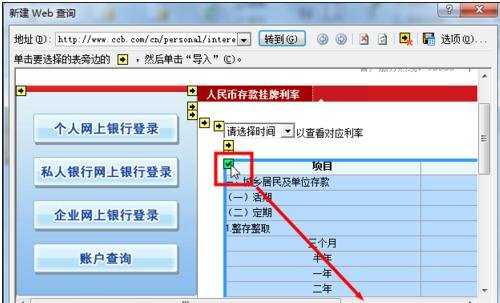
表格嵌入网页步骤5:在excel导入数据中我们点击选择属性。

表格嵌入网页步骤6:在外部数据区域属性中我们可以对excel数据刷新进行设置。
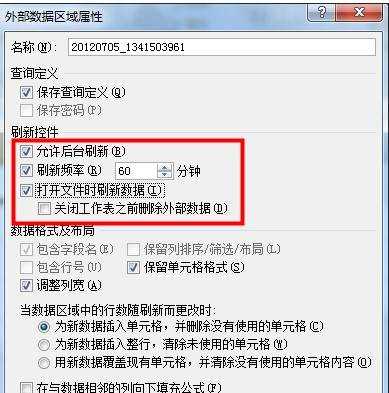
表格嵌入网页步骤7:点击确定后返回到导入数据窗口再次点击确定,等几秒钟就网页中的表格就插入到excel中了。
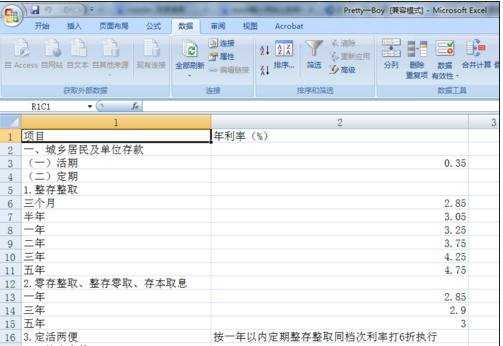
看了excel表格嵌入网页的教程还看了:
1.excel表格导入网页数据的教程
2.excel表格嵌入对象的教程
3.Excel表格的基本操作教程免费下载
4.怎么在Excel中插入网站链接
5.excel表格嵌入word的教程
6.Excel表格教程
7.Excel教程

excel表格嵌入网页的教程的评论条评论