华为交换机如何配置端口镜像_配置华为交换机端口镜像教程
发布时间:2017-04-08 23:45
如果我们要对交换机下面的数据流量进行抓包的话,那么就需要在交换机上配置镜像端口,华为交换机是很多用户都在使用的,下面是小编整理的华为交换机配置端口镜像的方法,供您参考。
华为交换机配置端口镜像的方法
演示环境中是通过电脑的com接口连接华为交换机的
你也可以通过telnet来操作
先确认你电脑的com接口编号
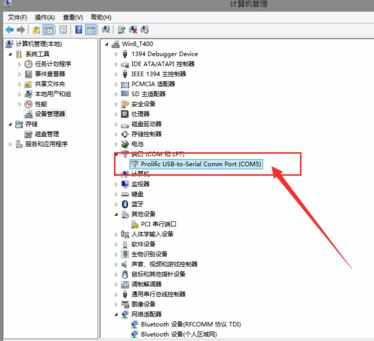
然后运行超级终端工具

选择你电脑的com接口编号

设置比特率
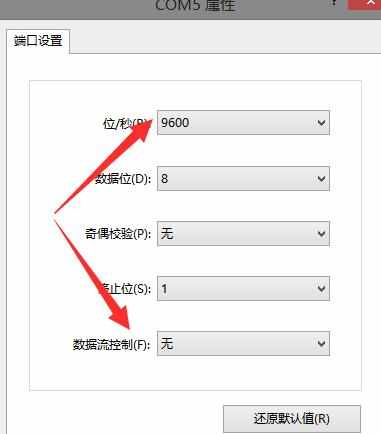
成功登陆交换机

在系统视图下配置端口镜像
先配置观察端口
[Quidway]observe-port 1 interface GigabitEthernet 0/0/24
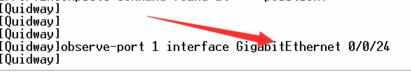
然后再进入需要镜像的端口
[Quidway]interface GigabitEthernet 0/0/23
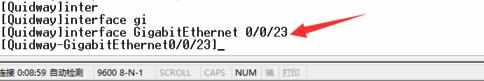
在配置镜像端口模式
[Quidway-GigabitEthernet0/0/23]port-mirroring to observe-port 1 both

配置完成之后用display current 查看下配置
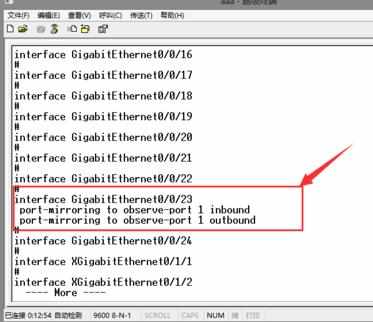
剩下的就是你吧电脑接入到24端口来观察23端口的数据了

华为交换机如何配置端口镜像_配置华为交换机端口镜像教程的评论条评论