excel循环引用公式的方法
发布时间:2016-12-24 10:10
相关话题
Excel中经常需要用到循环引用公式的功能进行计算,具体该如何进行循环引用公式呢?下面是由小编分享的excel循环引用公式的方法,以供大家阅读和学习。
excel循环引用公式方法:
循环应用公式步骤1:如下单元格在引用自身的时候,出现循环引用警告提示
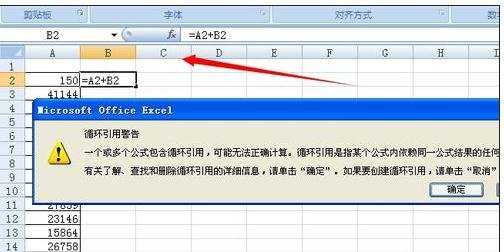
循环应用公式步骤2:点击office按钮,选择excel选项
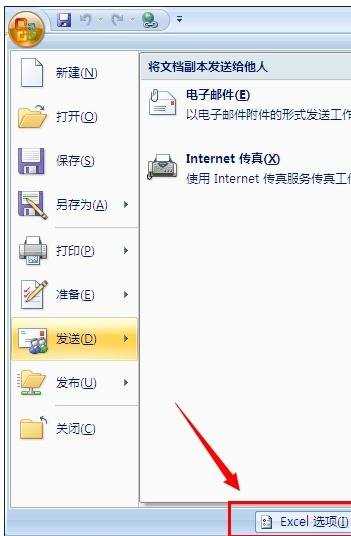
循环应用公式步骤3:在公式--计算选项,对迭代进行设置,我这里设置了100次

循环应用公式步骤4:如下所示,完成设置后,单元格进行了100次迭代
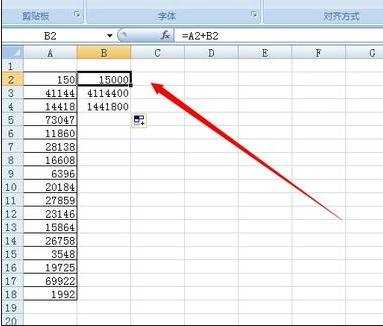
看了excel循环引用公式的方法还看了:
1.excel引用公式的方法
2.excel引用自定义公式的方法
3.excel批量改公式的方法
4.excel在公式中快速输入绝对引用的方法
5.excel 引用单元格公式的方法
6.Execl公式引用地址方式大全
7.excel公式引用单元格的方法

excel循环引用公式的方法的评论条评论