怎么在WPS表格中固定表头
发布时间:2017-03-19 13:16
大家在工作中做出数据表格后,有时页数比较多,如果想在浏览表格时让表头固定不动,同时在打印时让每一页都有表头而不用自己添加,要怎么做呢?下面小编就教你怎么在WPS表格中固定表头。
WPS表格中固定表头的步骤:
1、打开wps表格
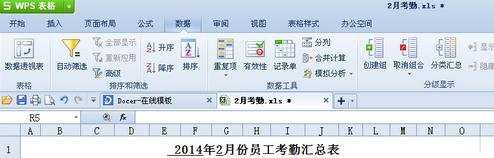
2、点击视图:
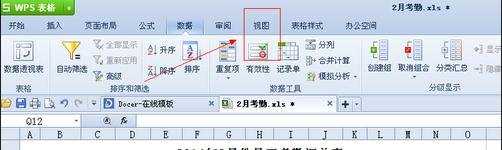
3、选中要冻结表头的下一行

4、点击“冻结窗口”就可以了
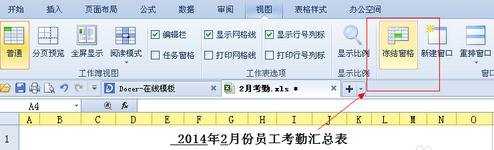
5、其实挺简单的,对于经常用表格的来说确实挺方便的

怎么在WPS表格中固定表头相关文章:
1.Excel2003在表格中如何固定表头
2.怎样在WPS表格中轻松固定指定的行和列
3.怎么在WPS表格中绘制斜线表头
4.wps表格如何制作斜线表头
5.WPS表格中如何制作斜线表头
6.如何用WPS表格自由绘制表格

怎么在WPS表格中固定表头的评论条评论