如何关闭或者打开金山卫士的开机时间提醒
发布时间:2017-04-01 07:50
在我们打开电脑的时候,有时觉得有时间提醒很烦人,起不到实质性作用,现在教大家如何关闭开机时间提醒,有人喜欢看到开机时间提醒,那么现在小编告诉大家如何打开开机时间提醒。
关闭或者打开金山卫士的开机时间提醒的方法
首先,在电脑上找到“金山卫士”,双击打开。

在下面的界面中,点击“系统优化”

打开之后,大家找到“开机时间”,点击一下

然后电脑就会显示上一次的开机时间,自启项目等等,大家注意到 标记出来的“开机提示设置”,打击一下。
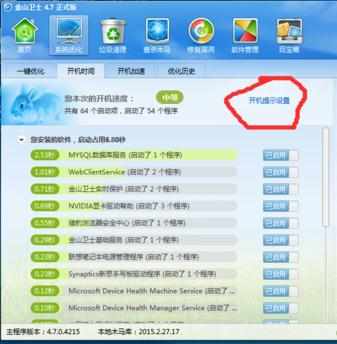
在出来的界面中,大家选择“系统优化”,点击打开。
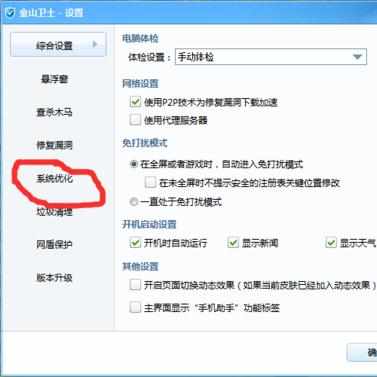
在这个界面中,大家就会看到设置开机时间提示的选项,大家按照自己的方式选择就可以了。
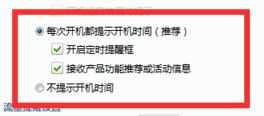

如何关闭或者打开金山卫士的开机时间提醒的评论条评论