怎么关闭浏览器的广告拦截
发布时间:2017-05-05 09:12
为了过滤掉浏览器网页上时常弹出的广告而设置了广告过滤功能,一旦开启后浏览器网页上大部分弹窗广告就会被屏蔽拦截,那么如何关闭广告拦截呢?具体请看下面小编介绍的操作方法!
关闭浏览器的广告拦截的方法
首先打开自己电脑上的360浏览器


打开浏览器之后在浏览器右上角找到”工具“按钮。
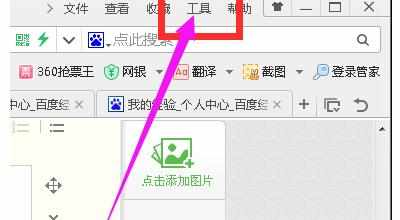
点击”工具“按钮,找到”选项“功能,点击选项功能,如图所示:
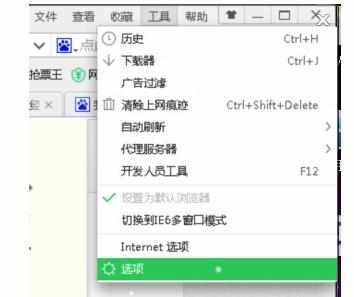
打开”选项“之后将进入以下界面,在左侧找到”广告过滤“按钮。

点击广告过滤,进入广告过滤的设置页面,现在已经设置了广告过滤,如果关闭广告拦截功能,只需要将”开启拦截“的勾取消就可以了,如图所示:


完成以上操作后就关闭了广告拦截功能,是不是很简单呢。

怎么关闭浏览器的广告拦截的评论条评论