ppt2013如何插入艺术字呢
发布时间:2017-03-29 10:09
相关话题
在用PowerPoint制作幻灯片时,经常需要插入艺术字。新手不会上网找教程太乱没有统一的答案怎么办,哪里有更好的方法?下面小编马上就告诉大家怎么做。
ppt2013插入艺术字的方法
单击“插入”选项卡中的“文本”组中的“艺术字”菜单。

选择需要的艺术字类型,单击。

此时,幻灯片中自动插入了一个文本框。
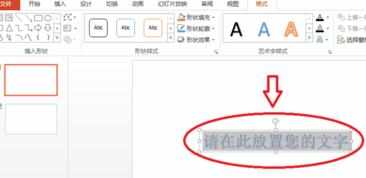
在文本框中输入要插入的文字内容。

在“格式”选项卡中的“形状样式”组中可以更改艺术字的形状样式。
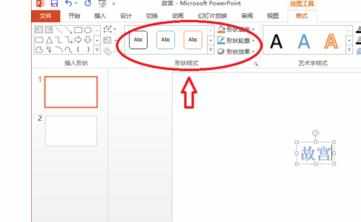
在“格式”选项卡中的“艺术字样式”组中可以更改艺术字的样式。
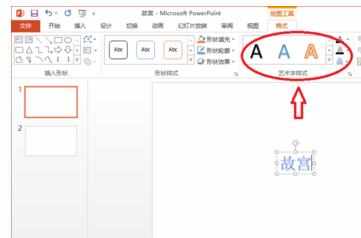
7在“格式”选项卡中的“大小”组中可以更改艺术字的大小。



ppt2013如何插入艺术字呢的评论条评论