win7如何禁止自动安装硬件驱动
发布时间:2016-11-08 09:53
相关话题
你们知道怎么禁止硬件驱动自动安装吗,下面是小编带来的关于win7如何禁止自动安装硬件驱动的内容,欢迎阅读!
win7如何禁止自动安装硬件驱动?
1.开始菜单---运行---输入gpedit.msc回车打开本地组策略编辑器。
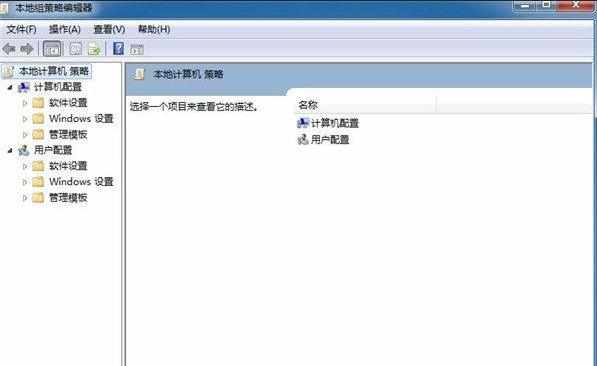
如何禁止自动安装驱动程序?
2.依次定位到计算机配置---管理面板---系统---设备安装---设备安装限制。
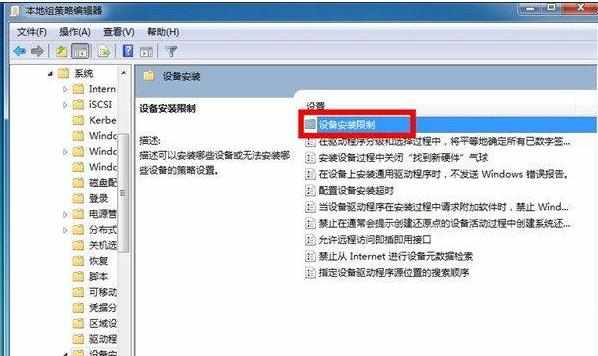
如何禁止自动安装驱动程序?
3.在右侧细节窗口中,双击打开禁止安装未由其他策略设置描述的设备。
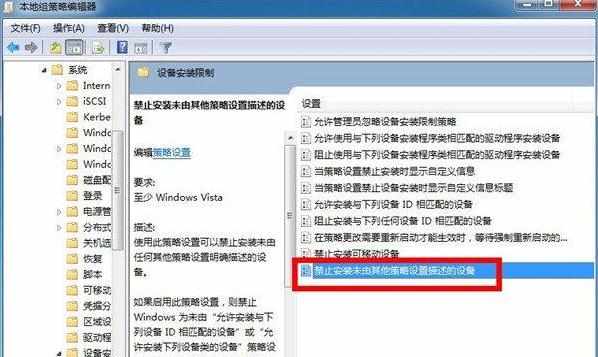
如何禁止自动安装驱动程序?
4.选择已启用,然后保存设置退出即可完成禁止自动安装驱动程序的操作。
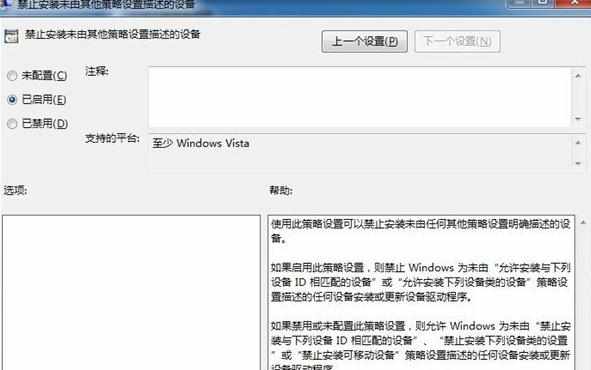

win7如何禁止自动安装硬件驱动的评论条评论