photoshop怎么调整文字大小
发布时间:2017-05-26 15:34
当一些文字大小不合适或者粗细不合适,可以用photoshop来进行调整,接下来就是小编精心整理的一些关于photoshop怎么调整文字大小的相关资料,供你参考。
photoshop调整文字大小的方法
打开软件,打开字体设置。
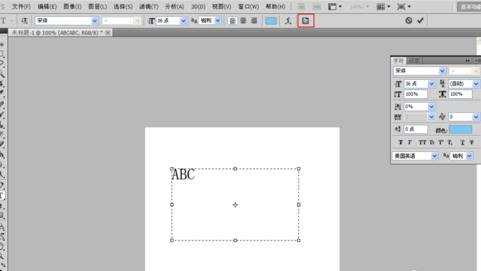
字体加宽方法1,加大水平字体宽度数值增加字体宽度。
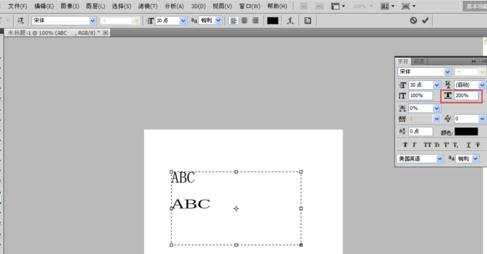
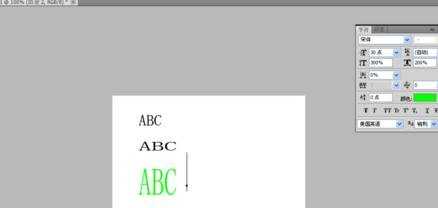
字体加宽方法2,选择编辑自由变换。

选择自由变换图片字体,点击字体出现虚线框,水平拉动线框加宽字体。
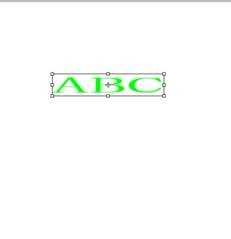
选择自由变换图片字体,点击字体出现虚线框,斜方向拉动虚线框就可以同时加宽和加高字体。
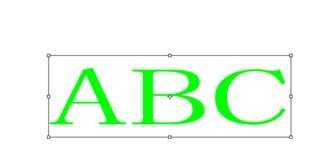
选择字体的字形,就也可以改变 字体的宽度和样式。
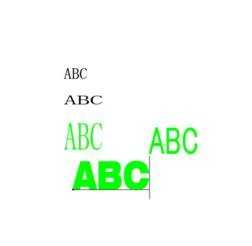
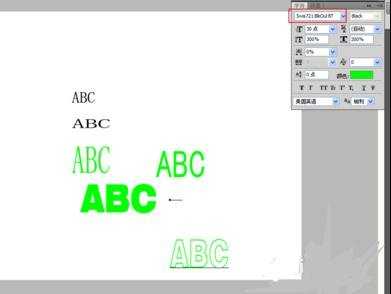

photoshop怎么调整文字大小的评论条评论